How Much Electricity (Power) Does A Wi-Fi Router Use?
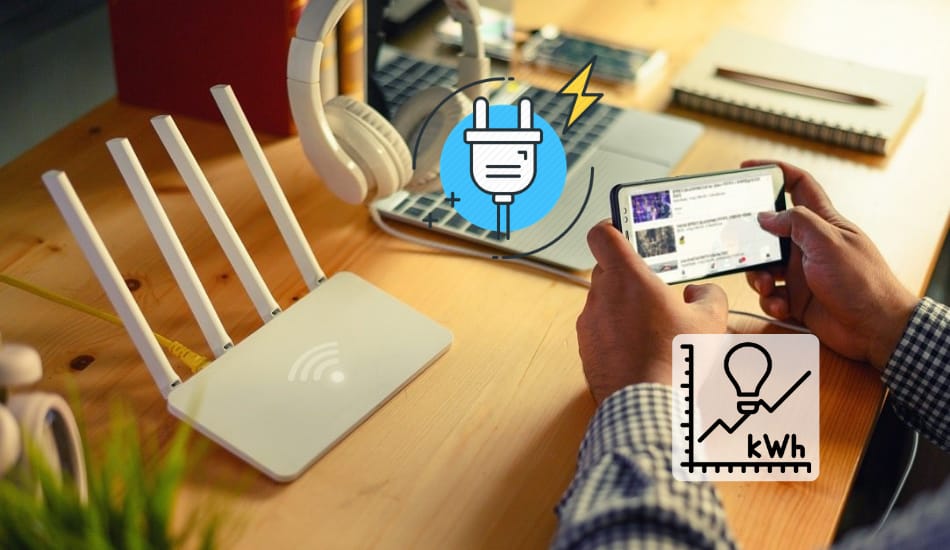
There is a router in almost every household. Wireless router’s main purpose is to provide internet access for home or office users where they can share connections across multiple devices, such as phones, computers, or tablets. Routers are usually left turned on 24 hours a day so they can provide us with uninterrupted internet access. But how much energy do these devices actually consume? Let’s take a look at the electricity consumption of WiFi routers.
Table of Contents
How Much Electricity (Power) Does A Router Use?
So How Much Power Does a Wi-Fi Router Use? The average router consumes between 0.07 kW to 0.48 kW of power per day. Most routers run at a power between 2 watts to 20 watts. If we take the average price of 13 cents per kWh in the United States, we’ll get that router consumes between 0,27 cents to $1,87 per month.
In most cases, you can take the average of 6 watts as the rated power of the wireless router for calculation. To reduce the power consumption in the router, you can reduce the power of the transceiver. From the factory, all routers are set to the maximum power of the transceiver, while 50% (or even less) of the power of the router’s transceiver is usually enough to cover a Wi-Fi network in a certain room.
As we said, on average, different models of Wi-Fi routers consume from 2 to 20 watts per hour for their operation. In the table below you can see the most popular routers on the market together with their power and cost per month.
Power consumption of Routers:
| Router Model: | Power (Watts): | Cost per month: |
|---|---|---|
| 1. TRENDnet TEW-651BR | 2 W | $0.009 |
| 2. Asus ZenWiFi AX (XT8) | 15 W | $0.057 |
| 3. Netgear Orbi Pro | 10.5 W | $0.0042 |
| 4. Asus RT-AX86U | 10 W | $0.0039 |
| 5. TP-Link Deco M9 Plus | 6 W | $0.0024 |
For those who want to know TV Power consumption, read How Much Electricity (Power) Does a TV Use?
Is It Worth Switching Your Router Off?
Turning off your Wi-Fi router may seem like a good idea, but it will only save you pennies each month. If you have several devices that use the internet connection from your router such as computers, smartphones and tablets then turning on or off at just one time for email is not worth saving those few cents per day.
For people who are tracking every penny and want to save energy, then this is a good thing to switch off their routers when they are not in use, but a vast majority of people don’t do this because they don’t want to constantly turn on or off the router.
How To Calculate Power Consumption Of A Wi-Fi Router?
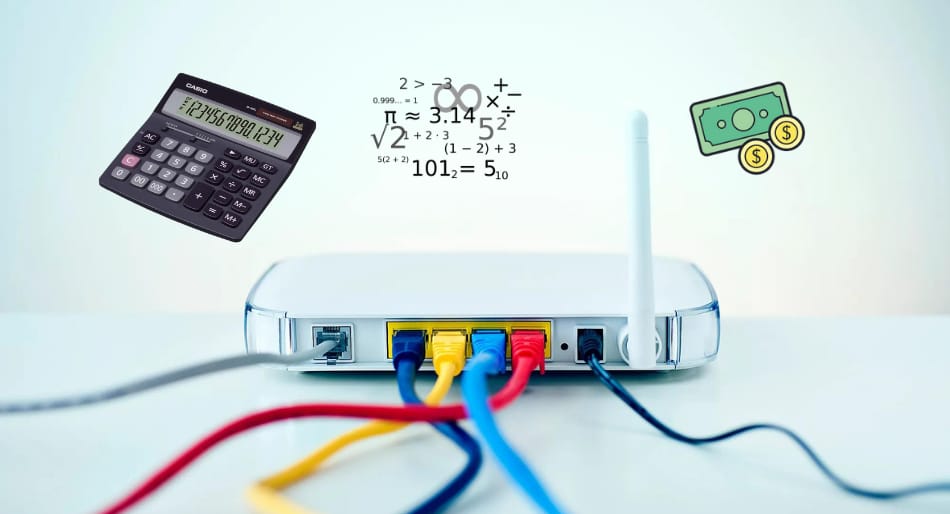
To calculate the power consumption of a WIFI router, you need to multiply the router wattage by operational hours and with the average price of the electricity in your country. To get a better understanding, we’ll go through the step-by-step process.
This method is used to calculate power consumption for any type of router. First, you need to know these 3 parameters:
- Router Wattage: This information will tell you how many watts your router use per hour. If the label on your router says 20 W, it means that your router consumes 20 watts per hour.
- Operational Time: To be able to accurately calculate the consumption of a router, you also need to know how many hours the router is turned on. Most routers are turned constantly on (24/7).
- Electricity Price: Last but not least, is the price of electricity. The price of electricity is calculated in kWh. 1kW is equal to 1000 W. The average price of 1kWh in the U.S. is around 13 cents. If you live somewhere else, find out how much 1kWh is in your country.
Example:
Most routers have between 2 to 20 W of power. In the calculation, we’ll take that the router is running 24 hours a day for a full month. Keep in mind that 1 kW = 1000 W.
Formula:
- 10 W (router) x 24 h (time) x 30 d (days) = 7200 W,
- Router Consumption per month: 7200/1000 = 7.2 kWh
- Price: 7.2 kWh x 0.13 cents = $0.93
Using the above formula, we’ll get that a 10 W router, that runs 24 hours per day for the next 30 days, would spend $0.93.
You also have here the Electricity Router Calculator if you just want to type in the data and get the result.
Note! If you can’t find the wattage power on the label on your Wi-Fi Router, then google your model on the internet or find some similar router.
Reduce the Router’s Power To Save Energy

What many people do not know is that the transmission power of many routers can be adjusted. The lower it is, the less electricity the router draws from the socket. This method can save you up to 30% of energy. In order to determine the actually required transmission power, the transmission power is repeatedly turned down a few percent and tested with the devices to see whether they can still receive reception at all important places in the house. The performance is reduced until only the relevant area is supplied with WiFi.
In general, today we have smart homes that can also be adjusted. The room temperature can be controlled as required, at home, but also when you are out. The same thing can be applied to the router, which can be set up so that when you are away from home it is turned off, thus saving energy. With these two methods, you can reduce the router’s power and save energy.
How Much Energy Do Routers Actually Consume?
To get the precise calculation on how much the router is consuming power, you need to know the wattage of your router. As we said above, routers consume between 2 to 20 watts, although the average number is around 6 watts.
If you compare the power consumption of the PC with that of the WiFi router, the router appears to be an insignificant cost factor. But unlike the PC, the router usually runs around the clock. With a consumption of only 6 watts, the power consumption of a router is therefore still 52 kWh per year. At a price of 13 cents per kWh, the router alone causes annual costs of almost 6.8 dollars per year.
If you compare the power consumption of different routers with each other, there are quite considerable differences. The most power-hungry devices draw more than 18 watts from the socket in operating mode. It can therefore be worthwhile to take a look at these product specifications before buying.
Tips To Save Power Consumption Of a WiFi Router
There are two ways to save on the power consumption of a wireless router:
- Reduce the transmission power on the Router. Keep in mind when the transmission power is too low, the quality of the Internet connection and the maximum range of the connection also decrease. Simply test this by regulating the performance of the Wi-Fi.
- Switch off the WLAN connection when it’s not needed. You can also set up a schedule for this and, for example, switch off the WiFi completely at night or unplug it. Some router models have a standby mode that helps you to minimize consumption.
- Switch off Unnecessary functions. This includes the network sharing of other electronic devices in the WLAN network. You should also switch off the Wi-Fi of external devices such as printers or e-book readers if you do not need them, otherwise, the router will continuously send signals.
- Energy-Efficient Router: While there is no need for this, you can always get an energy-efficient WiFi router.
How to Actually Measure Power Consumption?
The best way to get exact power measurements of how much your router consumes is to use a device Kill A Watt Meter. No calculation or formula can give more accurate results than the device. Therefore, with this method you will know the exact power consumption of your router.
This Watt Meter is able to give you real-time measurements, not only for your router but for any device in your house. You can get it at a very affordable price here on Amazon. Just plug this device into an outlet, and any electricity that passes through the Kill A Watt Meter will measure power consumption.
So, Why Do We Keep These Routers On?
The main reason why we keep up our routers 24/7 is to have internet access all the time in our house or office. Most of our notifications via messengers, WhatsApp, e-mails, and other services use the internet to update us in real-time. If we don’t have internet in our house, we may find ourselves in a situation to miss some important notifications that might arrive at that very moment.
As we could see in this article, the power consumption of the router itself is not that high, so it is much easier to have it turned on all the time. After all, today, if you want to watch a movie, you have to use the Internet or Netflix.
Final Thoughts
WiFi Routers are now standard equipment and can be found in almost every household. Also, this device is usually constantly plugged in, therefore, it is desirable to know how much power it consumes. In this article, we could see that routers consume on average between 2 to 20 watts per day, which is actually very little compared to other electronic devices in your home.
Even if WiFi routers are usually not the main power consumer in the household, it is worth paying attention to the router’s energy requirements and reducing power consumption without restricting the range. To do this, you can set up schedules, reduce the transmission power, and use an energy-saving router from the outset. I hope this article has helped you, and that you will now be more aware of how much your router is actually spending.








