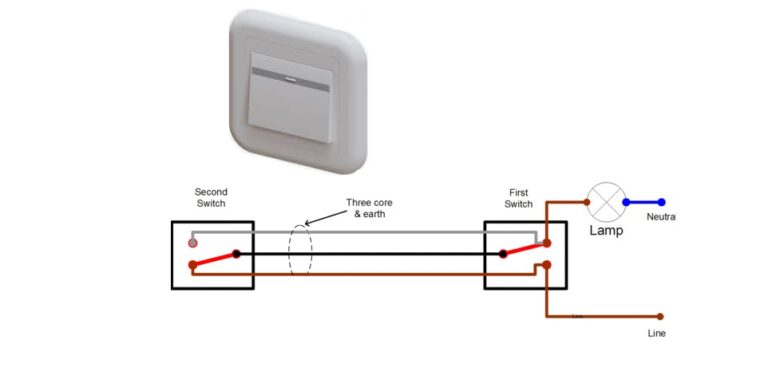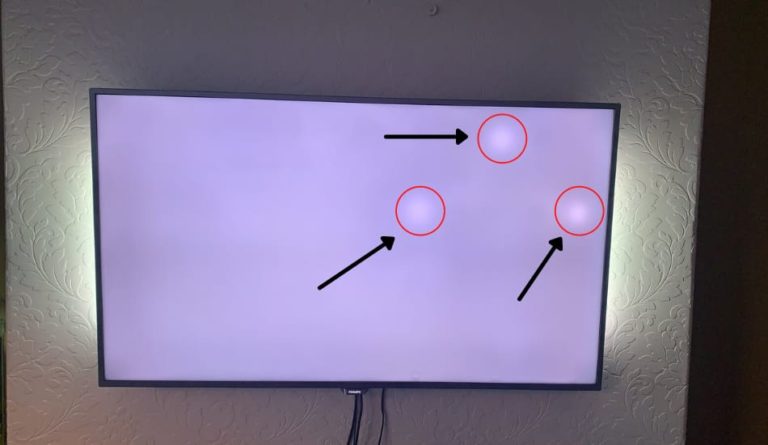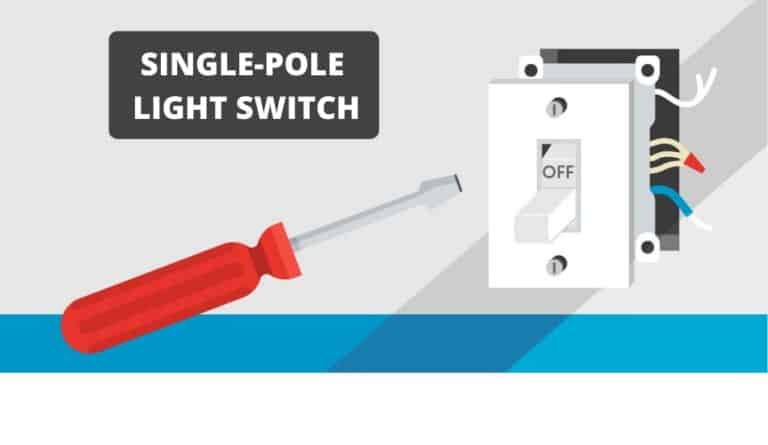Does Sleep Mode Damage Laptop? Expert Explain

Today, laptops are used daily for different types of work, such as playing video games, editing, watching YouTube, and much more. As laptops are portable devices and run on battery, it is advisable to use sleep mode whenever possible, especially if you are on a trip away from home.
However, some think that this isn’t the best option. So, the question is, does sleep mode have some disadvantages, and can it damage our device? In this article, we’ll explore whether sleep mode can damage our laptops. So, let’s start!
Does Sleep Mode Damage Laptop? No, sleep mode itself does not damage a laptop. It is a low-power state designed to save energy and resume full operation quickly. During sleep mode, the laptop saves all programs so the user can return to work in just a few seconds. Sleep mode is safer for a laptop than repeatedly turning it off/on.
Sleep mode is designed so that when no one is using a laptop, they enter a state of rest and thus consume less energy than they need. However, if you are working on some tasks and the laptop enters sleep mode for a longer period, and the battery runs out of power, your documents won’t be saved. To understand this topic better, let’s start by explaining how sleep mode works.
Related Article: Does Sleep Mode Damage Computer? Expert Explain
Table of Contents
How Does Laptop Sleep Mode Work?

During sleep mode, a laptop conserves power by temporarily suspending most of its operations, turning off the display, and putting its components into a low-power state while retaining the ability to quickly resume normal operation when needed.
Take a USB mouse that is connected to a laptop as an example: its lights will switch off in sleep mode, but moving the mouse or pressing a button will awaken the laptop. In just a few seconds, you can continue working on the task you left off.
This mode is also known as Standby or Suspend mode, where your laptop isn’t entirely off but isn’t fully active either. While in sleep mode, your laptop remains in a state of rest, displaying only a black screen and staying inactive.
When your laptop enters sleep mode, it stores your open files, web browsers, games, and documents in its RAM (random access memory), which operates in a low-power state. Most other software and hardware components, including the display, are deactivated during this period.
Is Sleep Mode Bad for Laptop?

Sleep mode is not bad for laptops; it is a power-efficient feature that allows the user to quickly resume work without harming the system. This mode draws a minimal amount of power, primarily to keep the system’s RAM active, as RAM is a temporary storage that will clear its data if the power is interrupted.
Turning on sleep mode can be a practical solution for saving energy on your laptop when full shutdowns aren’t necessary. The concern with sleep mode arises primarily when dealing with critical data that could be at risk in the event of a complete power loss.
Sleep Mode On Laptop Can Cause Data Loss

When a laptop enters sleep mode, it’s like putting your work on a brief hold – the system uses minimal power to maintain your current session. However, this mode has a drawback: if your laptop’s battery runs out while in sleep mode, any unsaved documents or data could be lost. Keep in mind that this has nothing to do with damaging your laptop.
Therefore, it’s important to save your work regularly and monitor the battery on your laptop to prevent any unexpected data loss. Following these steps during sleep mode, you can avoid this and remain a safe and efficient option for managing your laptop’s power. This can happen if you leave the laptop in sleep mode during the night.
How Is Sleep Mode Different From Shutdown?

Sleep mode quickly resumes your laptop’s state by keeping RAM active with minimal power, whereas shutdown turns off the computer completely, requiring a full reboot where you need to close all of the programs. When putting a laptop to sleep, it’s a matter of seconds before you want to return to your tasks, picking up exactly where you left off since your session is saved in RAM.
On the other hand, turning on your laptop takes much longer. If your computer is set to start certain applications, it could take a few minutes instead of seconds to start. Remember to save your work before shutting down, or you might lose unsaved data.
The second difference between sleep mode and shutdown is in power consumption. However, according to Energy Star, the difference is minimal – shutting down saves only a few watts over sleep mode. Now that we’ve clarified the differences, let’s consider whether it’s better to shut down or put your laptop to sleep mode.
So Which Is Better: Shut Down vs. Sleep Mode?

The choice between shutting down and using sleep mode depends on user-specific needs: shut down for power efficiency and hardware longevity or sleep mode for quicker access to your computer with some energy consumption.
In both Windows and macOS operating systems, signals are sent to all the remaining devices and drivers to gradually and gently power down the system. This not only protects your laptop’s components but also aims to prolong its overall lifespan.
However, it’s essential to remember that when you shut down, you must save all your open files because once the laptop is turned off, it can no longer save the documents you are working on.
On the other hand, opting for sleep mode is like allowing your laptop to take a short nap. During sleep mode, your laptop isn’t fully powered on, yet it’s not entirely powered off either. It rests in an intermediate state, patiently waiting for your next interaction.
Since it sits somewhere between being “on” and “off,” using sleep mode allows you to swiftly resume your computer’s operation without restarting all your programs. However, it’s worth noting that sleep mode can be wasteful in terms of power consumption if you won’t be using your computer for an extended period.
Related Article: Is It Safe To Keep My Laptop In Sleep Mode? Explained
FAQ: People Also Ask
Is it bad to leave your laptop in sleep mode?
No, it’s not bad! Leaving your laptop in sleep mode for a short period can be good, especially if you want to take a break. However, it’s not recommended to keep your laptop in sleep mode for an extended period, such as an entire week.
Is it better to put the laptop to sleep or shut it down?
It depends on your needs: sleep mode is better for short breaks for quick access and shutdown for longer periods to conserve more energy and refresh the system. On the other hand, sleep mode is better if you need to use your laptop again soon.
Is sleep mode bad for RAM?
Sleep mode does not harm your RAM or battery. However, if you plan to leave your laptop in sleep mode for an extended period, it’s wise to remove the battery to prevent potential leakage and damage.
Final Thoughts
In summary, sleep mode is designed to be a safe, power-saving mode that does not damage your laptop. You can quickly resume all of your activities without restarting your machine, which is convenient for short breaks. However, if a laptop remains in sleep mode for a very long time, there might be a risk that your battery runs out of power and not save your documents and tasks.
It’s good to occasionally restart your laptop to clear the RAM and ensure updates are done, maintaining optimal performance. Therefore, while sleep mode is not bad for a laptop, responsible use and regular maintenance are key to a laptop’s longevity. I hope this article has helped you, and for any other questions, feel free to comment below.