Does Sleep Mode Damage Computer? Expert Explain

The belief that sleep mode can damage a computer is one of the myths in technology, often discussed in forums and news outlets. Most people who are not computer enthusiasts can rightly be concerned when they read this. For that reason, it is important to understand if sleep mode is really dangerous for our computers or not.
Also, one thing many don’t know is that sleep mode and hibernation are different things, and they function in different ways. So, the question arises: is it better to put your PC in sleep mode or hibernation? In this article, we’ll talk about that. So, let’s start!
So Does Sleep Mode Damage Computer? No, sleep mode does not damage a computer. It is a low-power state designed to save energy and resume full operation quickly. During sleep mode, the computer saves all programs so the user can return to work in just a few seconds. Sleep mode is safer for a computer than repeatedly turning it off/on.
Sleep mode is a state where a computer saves energy by partially shutting down while still preserving its current state by using RAM memory. This isn’t bad for your computer and cannot damage it. But to understand this topic better, let’s first see what sleep mode is.
Table of Contents
How Does Computer Sleep Mode Work?
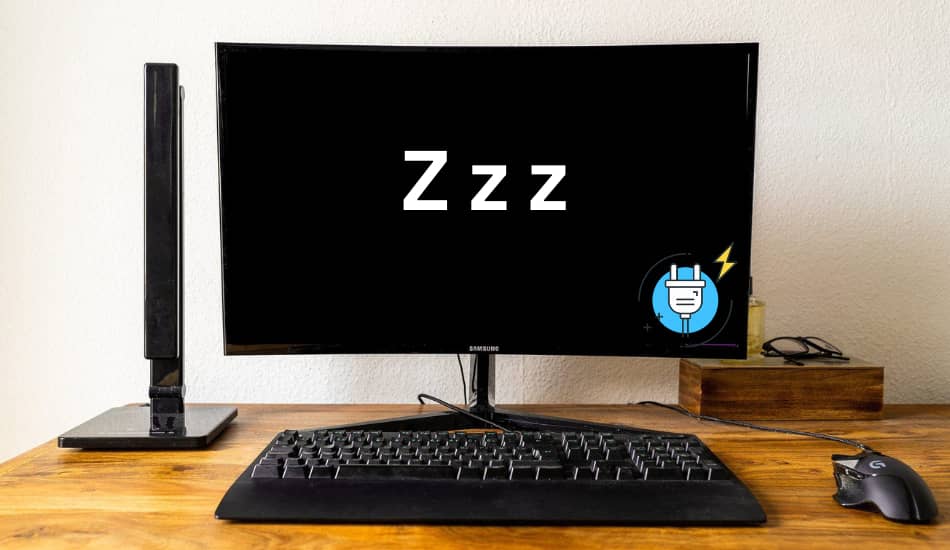
Computer sleep mode works by saving the current state of the system to the RAM memory, which significantly reduces power usage while maintaining the ability to resume full functionality quickly. Depending on the device, USB may enter a low-power state or continue working as usual.
Take a USB mouse as an example: its lights will switch off in sleep mode, but moving the mouse or pressing a button will awaken the computer. I did an experiment to understand better how sleep mode contributes to electricity savings.
During this experiment, I measured the power (electricity) consumption of my computer in sleep mode, noting a current of 0.045 A and a voltage of 251 VAC, equating to roughly 12 Watts of power usage. This amount of energy is comparable to charging a smartphone twice. With the average electricity cost in the U.S. being 23 cents per kWh, this usage translates to an annual cost of about $22, assuming the computer remains in sleep mode throughout the year.
However, switching the computer to hibernate mode reduced its energy consumption by 1 watt – this is around 1% compared to its idle sleep mode consumption. Also, it’s worth noting the difference in power usage between laptops and desktop computers in sleep mode: laptops typically use around 1 watts, whereas desktops use between 5 to 10 watts, as previously mentioned.
Related Article: How Much Electricity Does a Computer Use in Sleep Mode?
Is Sleep Mode Bad For Computer?

No, sleep mode is not bad for the computer. Sleep mode conserves energy by only supplying power to essential components, like RAM, effectively pausing your active session. RAM needs constant power to maintain data, so if it goes off, any unsaved documents on your computer will be lost.
Disadvantages of Sleep Mode

When you put your computer into sleep mode, it uses a small amount of electricity to keep your open files. However, if there’s a power outage, you might lose any work you haven’t saved if your computer is in sleep mode. Therefore, this is one of the MAJOR disadvantages of sleep mode, losing all of your work.
But, if you have your laptop plugged in or use a UPS (Uninterruptible power supply), sleep mode is safer. As for your electricity bill, sleep mode uses less power than when your computer is turned on, but turning off your computer or using hibernation consumes much less power.
Related Article: Is It Safe To Keep My Laptop In Sleep Mode?
Is Hibernation a Safer Alternative?
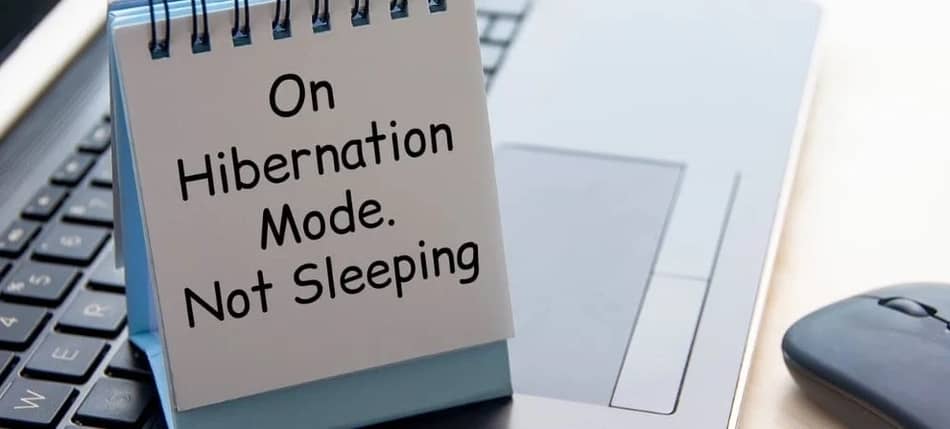
Going into hibernation might be the smarter choice for protecting your current work. When most computers ran on hard drives instead of today’s faster SSDs, many preferred sleep mode because it let their computers start up quickly. Sleep mode keeps your computer’s memory in RAM, which stays active while everything else turns off.
But hibernation is better for saving energy. It writes your open files and program states to your hard drive or SSD -which doesn’t delete things when the power is off – where your operating system is located.
Although turning on your PC from hibernation takes longer than sleep mode, it’s worth it because it fully powers down your computer. This means you won’t lose anything even if there’s a power outage since everything is safely stored on a permanent storage device.
Related Article: Does Sleep Mode Damage Laptop? Expert Explain
Disadvantages of Hibernation

Hard drives handle hibernation better because they’re built to handle much data transfer without wearing out, aside from the occasional mechanical failure. But for SSDs (that are used a lot these days), the situation is a bit different – each time you write data to an SSD, it takes permanent damage on that drive. This is a BIG disadvantage of hibernation mode regarding SSD disks.
SSDs can only handle a certain amount of data written over their lifetime, measured in terabytes or petabytes. So if you’re frequently saving large amounts of data, plus regularly using hibernation to save power, your SSD might damage fast. Still, hibernation does have the perk of keeping your data safe if the power goes out.
Related Article: Which Is Better For PC: Shut Down or Sleep Mode?
Which Computer Power Mode Is The Best?

Now that we’ve explained that sleep mode will not damage your computer, it’s much easier for you to keep reading this article. Sleep mode is convenient because, in just a couple of seconds, it can restore all-important open tasks that you had on the computer, and you can immediately continue to work on them.
But let’s not forget, your computer also offers the shutdown and hibernate options. Each power-saving state has its appropriate advantages and functions. So, let’s see which power mode is best for you:
1. Sleep Mode
Place your computer in sleep mode when:
- Remote access to your computer is needed.
- You’re operating a server.
- Quick startup times are a priority.
- Your laptop is connected to a reliable power supply.
- Taking short breaks from work.
- Your older PC has parts that are approaching their lifespan’s end.
2. Hibernate Mode
Hibernation shares many advantages with sleep mode, yet it is the better choice under certain conditions:
- When you’re away from a power outlet, shutting down the computer isn’t an option.
- When a slower startup isn’t the problem, and you’re willing to wait.
- Reducing the energy usage of your computer is a priority.
3. Shutdown
Turning off your PC entirely is a good idea in situations like these:
- When you don’t plan to use your computer for a long period.
- At the end of the day, when you don’t plan to use it till the next day.
- If your computer seems to be running slowly, perhaps due to RAM being full, a fresh start could help.
- When there’s no urgent need for immediate access to your programs upon starting up.
- When your machine is equipped with an SSD, it ensures quick startup times.
Note! If you shut down your PC just to save energy, it is not recommended. The energy you save by turning off your computer instead of leaving it in sleep mode is very low.
If you want to learn more about these 3 modes, be sure to watch this YouTube video:
Related Article: How Much Power (Watts) Does a Monitor Use?
FAQ: People Also Ask
Is sleep mode bad for RAM?
Using sleep mode does not harm your RAM or battery. However, suppose you plan to leave your device in sleep mode for an extended period. In that case, it is advisable to remove the battery to prevent any potential leakage, which could cause damage.
Is sleep mode bad for GPU?
Sleep mode will not damage your computer GPU. However, issues may arise when the system wakes up from sleep mode, often due to power-saving features related to the CPU or GPU.
Final Thoughts
Simply put, using sleep mode isn’t bad for your PC, and it won’t damage it. However, frequently turning your computer on and off during the day could be more harmful. Sleep mode is an efficient energy-conserving measure that’s perfectly effective and safe.
Also, be careful regarding laptops that run on battery or PCs with unreliable power supplies. Investing in quality components, like a quality power supply or a UPS for backup, is wise for optimal safety, especially if you use sleep mode. Lastly, both sleep mode and hibernation stand as great choices for saving energy while allowing quick resumption of your work. I hope that this article has helped you.







