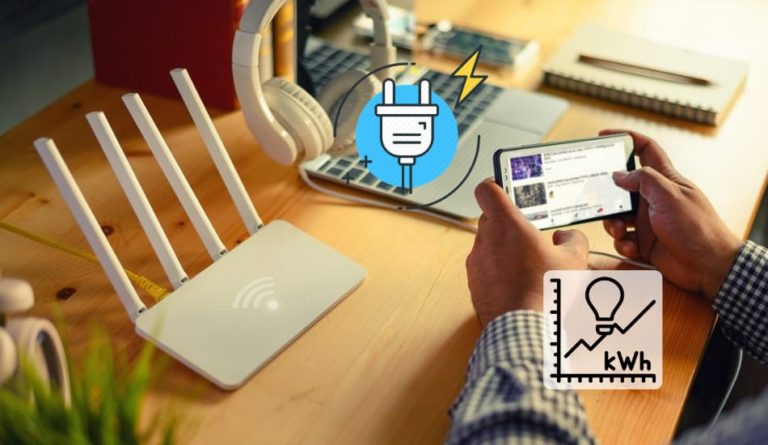How Much Power (Watts) Does Keyboard Use?

Keyboards are an essential part of every computer and we need them to work on our daily tasks. There are many different types and models of keyboards, but most of them are the same. However, have you ever wondered how much power they consume? Gaming keyboards are slightly different from normal models and have LED lights. Some might wonder, does this make a difference? In this article, we’ll talk about the power consumption of keyboards. So, let’s start!
How Much Power (Watts) Does Keyboard Use? USB keyboards typically consume around 0.5 watts per hour when connected to a USB port that provides 100mA at 5V. High-end keyboards have a maximum energy consumption of around 2.5 watts per hour for USB ports with 500mA at 5V. Running a keyboard will cost you approximately $0.00075 per hour.
Computer keyboards are not big electricity consumers and, on average, consume between 0.5 watts and 2.5 watts, depending on the model. However, there are two keyboards: the models that use USB connection and wireless keyboards that work on batteries. In the next section, we’ll talk more about this topic.
Table of Contents
USB Keyboard Power Consumption

As working from home has become a trend, and more and more people are working from home, we are looking for ways to save on electricity. USB keyboards can be found in many home offices, and considering that around 700,000 portable keyboards were sold in 2019, it begs the question: how much power does a USB keyboard use?
I’ve done an experiment where I did a study and measured the power consumption of different types of keyboards to find out how much power these devices use. Here is the summary:
- Whether it’s a normal USB keyboard or one with LED lights, there’s no notable difference in how much electricity they use.
- USB keyboards consume about 0.5 watts of power every hour they’re connected.
- This is because most keyboards are designed to operate on a 5V USB port that works at 100 mA of current.
- The high-end keyboards consume 2.5 watts per hour, which aligns with the upper limit for both LED and non-LED high-end keyboards.
- Such peak usage will occur if the keyboard is connected to a more powerful USB port that provides 500 mA from a 5V source.
Related Article: How Much Power (Watts) Does a Monitor Use?
To understand this a little bit better, here is an example of 6 best USB keyboards on the market and their power consumption:
| Keyboard Name | Power (Watts) | Keyboard Type |
|---|---|---|
| 1. Lexon Elec | 0.5 Watts | Light up |
| 2. Felicon rechargable | 0.5 Watts | Light up |
| 3. KLIM Light | 0.5 Watts | Light up |
| 4. Logitec MK570 | 0.5 Watts | Non-light up |
| 5. Logitec MK270 | 0.5 Watts | Non-light up |
| 6. Logitec MK120 | 0.5 Watts | Non-light up |
How Much Does it Cost To Power a USB Keyboard?
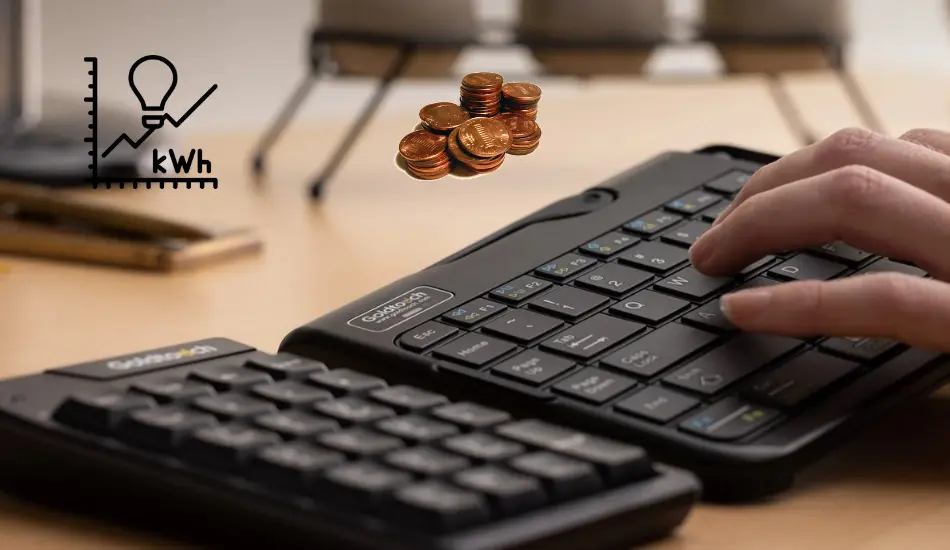
Running a USB keyboard is incredibly cost-efficient. Powering a USB keyboard will cost you around 0.000115 dollars every hour. Even for the more advanced USB keyboards (that use more power), the cost only goes up to 0.000575 dollars per hour. This calculation is based on the national average U.S. electricity cost of 23 cents per kilowatt-hour (kWh).
Note! This is the cost for all types of keyboards, those with LED, gaming models, and even more advanced USB keyboards.
Here is an example of the power consumption of 2 types of keyboards:
Average Keyboards:
- The average price of electricity in the U.S: 23 cents per kWh
- Power consumption of average keyboard: 0.5 Watts
- Converting Watts to kW: 0.0005kWh (0.5/1000)
- Electricity Price: $0.23 x 0.0005 Kilowatts = $.0.000115 cents per hour
It Will cost $.0.000115/hour to run an average keyboard that runs at 0.5 W
High-end keyboards:
- The average price of electricity in the U.S: 23 cents per kWh
- Power consumption of High-end keyboard: 2.5 Watts
- Converting Watts to kW: 0.0025kWh (2.5/1000)
- Electricity Price: $0.23 x 0.0025 Kilowatts = $.0.000575 cents per hour
It will cost $.0.000575/hour to run a high-end keyboard that runs at 2.5 W
Looking at the energy costs of various household items, it’s clear that if budget is your main worry, then focusing on larger appliances is where you’ll find savings. For instance, turning off your refrigerator would significantly impact your electricity bill more than worrying about the keyboard.
Here is a table with the power consumption of different house appliances:
| Device | Watts Per Hour | Electricity Consumption: |
|---|---|---|
| Average USB Keyboard | 0.5 Wh | $0.00007 |
| Kettle | 3000 Wh | $0.37 |
| Fridge | 1000 Wh | $0.16 |
| 50 Inch TV | 450 Wh | $0.08 |
| Microwave | 1500 Wh | $0.21 |
Related Article: How Much Power (Watts) Does USB Webcam Use?
How Long Does It Take For USB Keyboards To Charge?

Typically, a USB keyboard will reach a full charge within 3 hours and sustain this energy for 3 to 4 days, depending on the model. Although high-end keyboards boast a rapid charge time of just 30 minutes, the cost and energy consumption are different for slower-charging models.
Related Article: How Much Power (Watts) Does Computer Speakers Use?
Power Consumption Between Wired vs. Wireless Keyboards
While we’ve covered USB keyboards, there’s an interesting comparison to be made between wired and wireless models, particularly in terms of energy use. At first glance, it might seem like both types would consume energy similarly, but charging duration is a key factor to consider.
Let’s look at two different scenarios to understand this better:
- Scenario A: The user works with a wired USB keyboard on a computer for 3 hours daily.
- Scenario B: The user works with a wireless USB keyboard on a computer for 3 hours daily.
Over a week, Scenario B is more energy-efficient. A wired keyboard (Scenario A) will be drawing power for a total of 21 hours in the week, consuming roughly 10.5 watts of electricity. In contrast, a wireless keyboard (Scenario B) may only need about 6 hours of charging for the entire week, amounting to just 3 watts of electricity.
Conclusion:
Thanks to the efficiencies gained during the charging process, a wireless USB keyboard will consume less energy than a wired keyboard. However, the difference in energy costs is relatively small, amounting to mere fractions of a penny.
USB-C Vs. USB 2.0 Keyboard Power Consumption

Keyboards are most often connected via a USB port. As technology advances, so do things around it. As for USB ports, the two most popular are USB-C and USB 2.0. What we want to know is their difference in electricity consumption.
Keyboards that use USB-C can connect to a higher power supply, enabling them to recharge quicker than when connected to a USB 2.0 port. However, this potential advantage is limited by the capacity of the keyboards’ internal batteries, which means the full benefits might only be realized as battery technology progresses.
A complete analysis or a chart might provide clearer insights for those aiming to see the energy use between different USB types.
| USB Type | Power Usage |
|---|---|
| USB 2.0 | Min 100mA from 5V port, Max 500mA from 5V port |
| USB 3.0 | Min 150mA from 5V port, Max 900mA from 5V port |
| USB-C | 100 watts or 3000mA of power |
| USB 4.0 | 100 watts or 3000mA of power |
It’s important to note that USB-C connectors are usually used for Apple/iOS gadgets:
LED vs Non-light Keyboards Power Consumption
Most keyboards, whether they have lights or not, consume approximately 0.5 watts per hour when connected to a standard 100mA@5V USB port. The maximum energy usage for any keyboard, with or without lights, is around 2.5 watts per hour if plugged into a more powerful 500mA@5V USB port.
Related Article: How Much Power (Watts) Does Laptop Use In Sleep Mode?
FAQ: People Also Ask
How much current does a USB keyboard consume?
The USB Human Interface Device (HID) specification sets the maximum power usage for a keyboard at 64 milliamperes (mA) and a hub at 50 mA. When you’re actively typing, the power consumption of the keyboard goes up to approximately 62.1 mA.
Do RGB keyboards use a lot of power?
RGB keyboards draw slightly more power due to the additional voltage they require. Even with a modest current of 10 milliamperes, each LED on an RGB keyboard will consume an extra 0.04 watt-hours of power compared to only backlit keyboards with white lights.
Final Thoughts
In conclusion, the power consumption of keyboards is remarkably low, with most USB models using only about 0.5 watts per hour. Even with the addition of LED lights, the increase in energy usage is minimal. Wireless keyboards may offer marginal energy savings due to less continuous power draw. Still, the cost of running a keyboard is so negligible that it’s unlikely to make a difference in your electricity bill.
Technological advances, such as the introduction of USB-C, promise faster charging times, yet the power savings in current keyboard designs remain slight. It’s clear that when it comes to cutting down on energy costs, the keyboard is not the device where one should focus their efforts. I hope this article has helped you, and for any other questions, feel free to comment below.