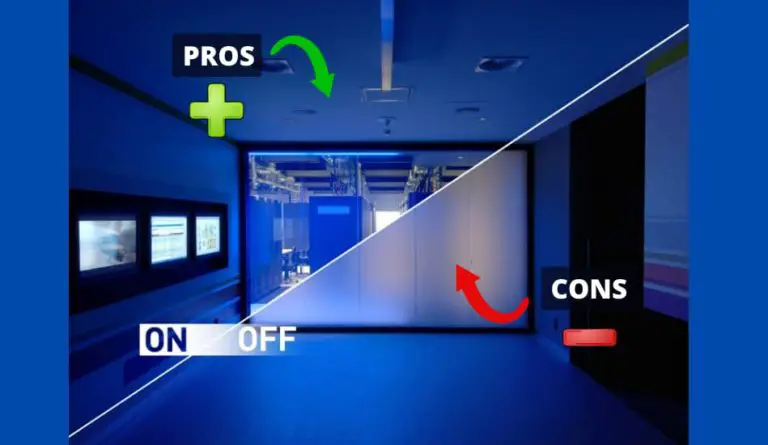How Much Power (Watts) Does Computer Speakers Use?

When considering the purchase of computer speakers, you might be curious about the wattage requirements. It’s a common belief that higher wattage equates to better sound, but this isn’t always true. There is considerable discussion in home audio systems regarding the true impact of wattage on performance. However, we want to know the speakers’ power consumption.
Many consumers select computer speakers based on aesthetic appeal rather than delving into the technical details that determine their quality. In this article, we’ll talk about the power consumption of computer speakers. So, let’s start!
How Much Power Does Computer Speakers Use? Computer speakers generally use 10 to 20 watts of power for normal use. For more advanced or professional speakers, the power is around 50 W. Running computer speakers daily for 8 hours will cost around $1 monthly. Power usage depends on the speaker’s design and the volume levels at which they are used.
Determining the wattage stated for computer speakers can often be confusing. The provided wattage doesn’t specify if it represents the speaker’s peak, average, maximum, or continuous power handling capacity. But in reality, it doesn’t matter because the power of 10 to 20 watts is very small.
This crucial information is frequently hard to find. When searching through the manufacturer’s specifications online, it’s common to have more questions than answers regarding the speaker’s actual wattage capabilities. For that reason, in this article, we’ll explain everything.
Table with 4 popular PC speakers that you will find in the market:
| PC Speaker Model | Power | Cost |
|---|---|---|
| 1. Creative Pebble 2.0 | 20W | $0,0046 |
| 2. Bose Companion 2 Series | 42W | $0,0089 |
| 3. Klipsch ProMedia 2.1 | 260W | $0,0598 |
| 4. Logitech Z625 | 400W | $0,092 |
Related Article: How Much Power (Watts) Does Keyboard Use?
Table of Contents
How Many Watts Computer Speakers Need?

The power requirement for computer speakers largely depends on your listening preferences and the type of music you enjoy. If you’re into listening to loud, uncompressed music and your speakers have a 90dB efficiency, you’ll likely need speakers with about 200 watts of power.
On the other hand, for those who prefer listening to traditional jazz music without needing it to fill the entire room, a 50-watt computer speaker should be enough. I hope that you understand now what I’m trying to say.
Generally, speakers designed like horns, known for their loudness, don’t require much power. A single watt can produce a sound frequency of 95dB, which can be quite loud. In situations like rock concerts where the sound quality is crucial, computer speakers with a power range of 16 to 32 watts are often preferred, as they provide optimal sound quality in such environments.
How Many Watts Is A Good Speaker?
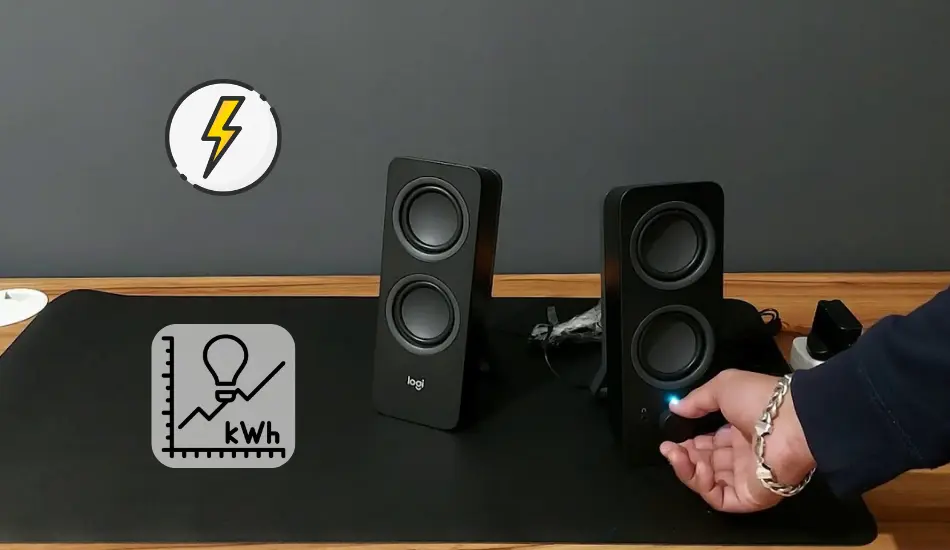
The ideal wattage for a speaker varies based on its intended use. A computer speaker typically works best with a 10 to 35 watts wattage. A computer speaker with 35 to 50 watts is advisable for small parties, while one with 60 to 100 watts is more suitable for larger events.
In addition to power, it’s crucial to consider a speaker’s sensitivity or its Sound Pressure Level (SPL). When comparing those with similar wattage, opting for speakers with the highest SPL rating (measured in dB/m) is wise. High SPL-rated speakers can produce significant loudness even with lower power inputs.
What Are Speaker Watts Really?
Speaker watts refer to the power handling capacity of a speaker, indicating how much power from an amplifier the speaker can handle. Alternatively, it could be viewed as the amount of power a speaker needs from an amplifier. However, it’s common for people to associate speaker watts with the speaker’s output power or its loudness level.
Calculate the Power Consumption Of a Computer Speaker
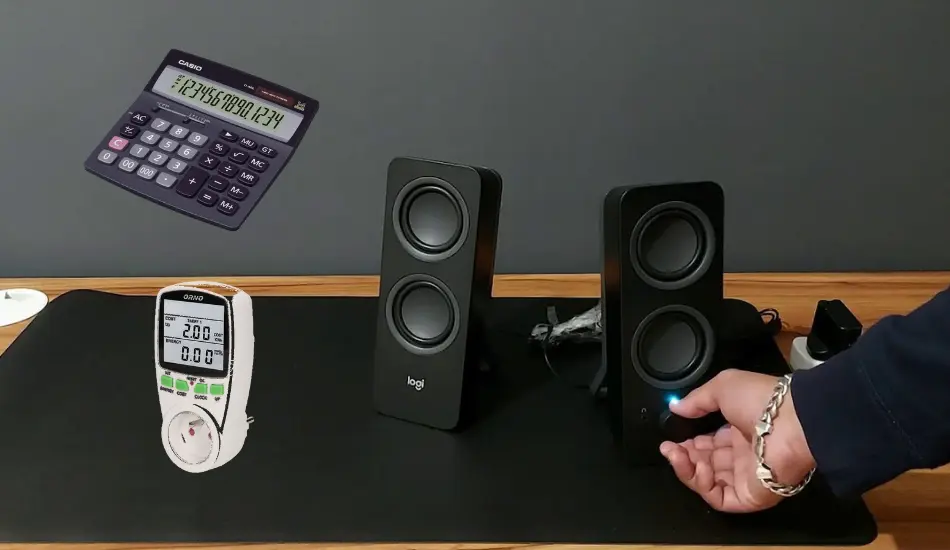
By using a Kill A Watt meter, you can easily measure the power consumption of any electrical device in your house, including a computer speaker. If you don’t have one already, you can order it on Amazon at a very affordable price.
How to use a Kill A Watt meter?
The process is pretty simple. First, plug your device (kill a watt meter) into an electrical outlet, and connect your computer speakers plug to it. Turn on the Kill a Wat meter and start using it. After you’re done, check how much electricity (kWh) was used on the device. It will show you the exact power that your computer speakers use. Some models will also display the price in dollars.
If you are still not sure how to use this device, then check this YouTube video:
Factors Influencing Power Usage of Desktop Audio Devices
Multimedia computer speakers are not designed for large-scale events where extremely high volume levels are required. In most home or office settings, a maximum of 10 to 20 watts is enough for these speakers.
It’s important to pair these speakers with an appropriate amplifier; for instance, a 50-watt multimedia speaker can be safely used with an amplifier of up to 1,000 watts if the amplifier’s volume doesn’t surpass the speaker’s capacity.
The concern of mismatching with an external amplifier is eliminated for desktop multimedia speakers with an integrated amplifier. With their built-in amplifiers, computer speakers offer a convenient and powerful solution for enhancing your computer’s audio experience without the complexity of additional equipment.
Are Higher Watt Computer Speakers Better?
Speakers with higher wattage don’t always outperform those with lower wattage. The loudness of a speaker is more accurately determined by its SPL or sensitivity, which measures how efficiently a speaker converts power into sound.
Essentially, the higher the sensitivity of a speaker, the louder it will sound. For example, if you compare two speakers, each rated at 100 watts, the one with greater sensitivity will produce a louder sound, even though both receive the same amount of power.
If you want to learn more, be sure to watch this YouTube video about Watts:
Related Article: How Much Power (Watts) Does USB Webcam Use?
FAQ: People Also Ask
How many watts do laptop speakers use?
Laptop speakers typically use low power, generally between 1.5 to 2.5 watts per speaker. This wattage is usually sufficient for the audio needs of standard laptop usage.
Is A 500-watt speaker Loud?
A speaker rated at 500 watts is likely to be quite loud. However, wattage alone doesn’t fully convey the loudness, primarily indicating power consumption rather than sound output. This wattage could refer to various aspects of the speaker’s capacity.
Final Thoughts
In conclusion, the power requirements for computer speakers vary based on their intended use and design. Typically, everyday multimedia speakers for personal use require between 10 to 20 watts, providing a balance of sound quality and energy efficiency.
For those seeking louder, more immersive audio experiences, speakers with higher wattage may be necessary, but it’s crucial to consider their efficiency and compatibility with amplifiers. Ultimately, the choice of speaker wattage should align with one’s audio needs and the environment’s acoustics, ensuring a satisfactory auditory experience without unnecessary power consumption.