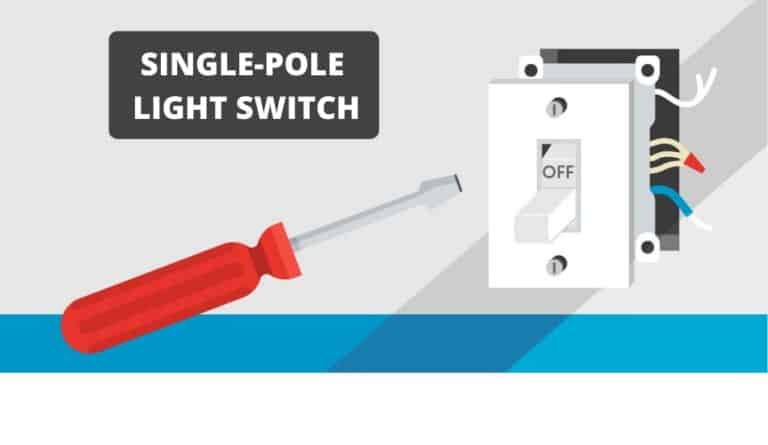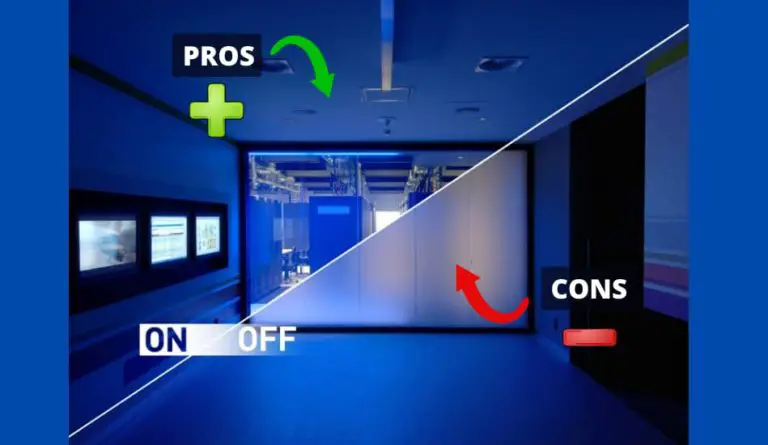How Much Power (Watts) Does Laptop Use In Sleep Mode?

Are you curious about your laptop’s power consumption while in sleep mode? Laptops are portable devices used for various things, such as playing games, video editing, and working on daily tasks. As laptops use batteries for power, it is very important to reduce and monitor their power consumption.
In such situations, sleep mode is something that will come in handy. When we don’t need a laptop, we put it in sleep mode. However, does this mode save a lot of power or not? In this article, we’ll talk about the power consumption of a laptop in sleep mode. So, let’s start!
So How Much Power Does a Computer Use in Sleep Mode? A laptop in sleep mode generally consumes around 2 watts per hour to maintain its current state. This equals 48 watts/day or 1.4 kWh per month, costing around 0,32 cents monthly. Sleep mode drains the battery very slowly, enabling the laptop to stay active with its programs for a long period.
Unlike laptops, computers during sleep mode consume between 3 to 10 watts of power. In sleep mode, the laptop’s power is suspended, and it only uses power (around 1 to 2 watts) to run RAM (Random-access memory). Pressing the power button on your laptop triggers the software to resume all the previously initiated processes. Here is how much power is used in sleep mode for a computer, laptop, and tablet:
Power Consumption of Sleep Mode:
- Computer In Sleep Mode: 3 to 10 watts
- Laptop In Sleep Mode: 2 watts
- Tablet In Sleep Mode: 1 watts
Related Article: Is It Safe To Keep My Laptop In Sleep Mode? Explained
Table of Contents
How Does Laptop Sleep Mode Work?

During sleep mode, a laptop conserves power by temporarily suspending most of its operations, turning off the display, and putting its components into a low-power state while retaining the ability to quickly resume normal operation when needed.
Take a USB mouse that is connected to a laptop as an example: its lights will switch off in sleep mode, but moving the mouse or pressing a button will awaken the laptop. In just a few seconds, you can continue working on the task you left off.
However, during sleep mode, you should ensure that the battery does not run out because otherwise, all the programs that remain turned on will be closed and not be saved. Sleep mode is designed to save power.
I did a test where I used my laptop in sleep mode and measured the power consumption, which was 0.020 A (around 2 Watts). Power consumption in this mode is around 17.2 kWh during a year. If we take the US average price of 23 cents per kWh, that’s around $3 per year if the laptop was in sleep mode for the whole year.
Related Article: How Much Power (Watts) Does Keyboard Use?
Example: Laptop Power Consumption During Sleep Mode

The laptop uses between 100 to 200 watts per hour during normal use, while during sleep mode, it consumes between 1 to 2 watts. By using this data, we can see that this is a big difference. This is around 100 times more power compared to sleep mode.
When we use a laptop and do some tasks, a laptop uses the power to run components such as memory, graphic card, and RAM, which is around 150 W. Therefore, if you run your laptop for 8 hours daily, the annual power consumption will be around 400 kWh, compared to a sleep mode of 17.2 kWh. Here is another test I did.
Example Of Test:
I used a power measuring device and put my laptop in sleep mode, turned it off, and ran it without any apps. The device I used was Kill a Watt Meter. Here are the results:
- When my laptop was Off: 0.005A, 0.5 W
- When my laptop was in sleep mode: 0.015A, 1,9 W
- Laptop With No Apps running: 0.1 A, 35 W
| Computer | Laptop | Tablet | |
| Regular Use | 60 to 300 Watts | 30 to 70 Watts | 15 to 30 Watts |
| Sleep Mode | 3 to 10 Watts | 2 Watts | 1 Watts |
Related Article: How Much Power (Watts) Does USB Webcam Use?
How to Measure Power Consumption Of Laptop In Sleep Mode?

Using a Kill A Watt meter, you can easily measure the power consumption of any electrical device in your house, including a laptop in sleep mode. If you don’t have one already, you can order it on Amazon at a very affordable price.
How to use a Kill A Watt meter?
The process is pretty simple. First, plug your device (kill a watt meter) into an electrical outlet and connect your laptop plug to it. Turn on the Kill a Wat meter and put your laptop in sleep mode.
After you’re done, check how much electricity (kWh) was used on the device. It will show you the exact power that your laptop uses. Some models will also display the price in dollars.
If you are still not sure how to use this device, then check this YouTube video:
Is it Better to Put Laptop On Sleep or Shutdown?
If you’re in a hurry and plan to get back to work quickly, sleep mode is the best choice. It keeps everything right where you left off. On the other hand, if you’re done for the day, just turn off your laptop.
Now, what if you don’t have any apps open? Sleep mode is still a great choice, as it cuts power to your display and hard drive, saving energy while still staying ready for your tasks. Here is a short overview of all computer modes:
- Shutdown: This is a power-off state that everyone knows how to use. Opting to shut down your laptop closes all active programs and turns off the operating system completely. This method will turn off your laptop and will not use any power when it is turned off.
- Sleep Mode: When your laptop is in sleep mode, it enters a state of low power consumption (between 1 to 2 watts). The current state of your system, including any open applications and documents, is stored in the computer’s memory (RAM) while other components power down to save energy. It can return from sleep mode to active mode very quickly.
- Hibernate: In this state, your laptop saves all open documents and running applications to your hard drive and then powers down completely. This means it uses even less power than sleep mode. When you turn your laptop back on, everything you were working on is restored just as you left it, though it might take longer to resume than sleep mode.
Here is also one YouTube video that explains this in a little bit more detail:
Related Article: Which Is Better For PC: Shut Down or Sleep Mode?
FAQ: People Also Ask
Is it better to put the laptop to sleep or shut it down?
If you’re not planning to use your laptop for an extended period, shutting it down is the way to go. On the other hand, if you only take a short break, sleep mode is the best option, allowing for a quick wake-up without the hassle of a full reboot.
How much battery does the laptop use in sleep mode?
Generally, a laptop in sleep mode uses around 1 to 2 watts of energy to keep the RAM active, preserving its last state. Therefore, theoretically, a laptop’s battery could sustain several hours to days while in sleep mode.
Final Thoughts
In summary, while a laptop’s power consumption in sleep mode is minimal, typically around 1 watt per hour, it’s important to monitor the battery so your laptop doesn’t run out of power. Sleep mode is most often used when you want to quickly return to the tasks you started and take a short break. This mode is energy efficient and consumes very little, as you can see in this article.
For those looking to conserve battery life over time, understanding and utilizing sleep mode can strike an ideal balance between readiness and energy saving. I hope this article has helped you, and if you have any other questions, feel free to comment below.