How Much Power Does a Computer Use in Sleep Mode?

Almost everyone uses a computer today. Computers are known to consume a lot of power, especially for tasks such as playing video games, mining Bitcoin, or using video editing.
Therefore, monitoring the power consumption of your PC is recommended. There are a couple of ways you can do this. One way is to use sleep mode. But how much power does the computer consume in sleep mode? After I did some tests, I was surprised by the results. Here is what I find out.
Table of Contents
How Much Power Does a Computer Use in Sleep Mode?
So How Much Power Does a Computer Use in Sleep Mode? Most computers typically consume between 3 to 10 watts in sleep mode. To run a computer in sleep mode for a day (24h) will cost you 0.10 cents by the current price of 23 cents per kWh. The desktop computer uses 60 to 300 watts of power during normal mode, which is around 30 times more than in sleep mode.
Unlike computers, laptops, during sleep mode, consume around 2 watts of power. In sleep mode, the computer’s power is suspended to all devices except the RAM memory. Pressing the power button on your PC triggers the software to resume with all the previously initiated processes and “awake”.
Power Consumption of Sleep Mode:
- Computer In Sleep Mode: 3 to 10 watts
- Laptop In Sleep Mode: 2 watts
- Tablet In Sleep Mode: 1 watts
> Here you can Buy a New Computer <
(Our Recommendation)
How Does Sleep Mode Work?
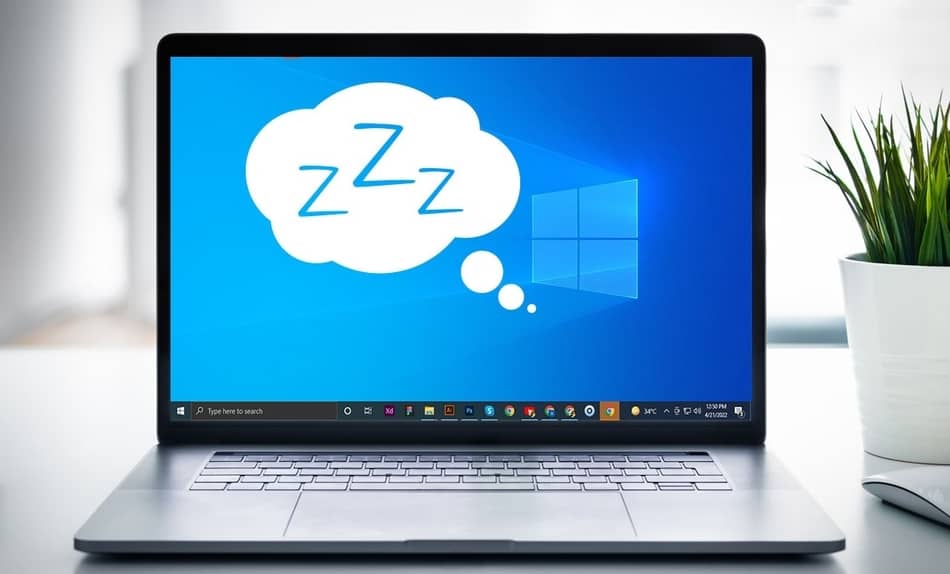
Our computer will keep the RAM memory and all powered USB devices in sleep mode. The USB devices can go either into sleep mode or continue to run. If you, for example, have a USB mouse, the lights on the mouse will be turned off when the computer is in sleep mode, and when you press a button on a mouse, it will wake up the PC. But to find out how sleep mode actually helps us to save energy, I did a test.
In the test, I used my computer in sleep mode and measured the power consumption, which was 0.045 A at 251 VAC (around 12 Watts). This can be compared to you fully charging your phone two times. If we take the US average price of 23 cents per kWh, that’s around $22 per year if the PC was in sleep mode for the whole year.
However! Putting my computer into hibernate mode dropped the energy usage by 1 watt – less than 1% compared to when it was idle in a sleep state. The difference between laptops is that they will use 1 watts in sleep mode, while the desktop computer will use 5 to 10 Watts in sleep mode, as mentioned above.
If you want to buy a laptop, this model we recommend: Lenovo Ideapad 3 Laptop 15.6″.
Computer Power Consumption: Sleep Mode Vs Regular Mode

The computer uses 60 to 300 watts per hour during the regular mode, while the computer in sleep mode consumes between 3 to 10 watts. As you can see, this is a pretty big range, so it is recommended to use sleep mode whenever possible. This is a difference of almost 30 times less.
The computer in normal mode uses the power to run itself (170 W), the internet modem (5 to 10 W), the speakers (20 W), and sometimes the printer (5 W). Therefore, if you run a computer for 8 hours daily, the annual power consumption will be around 550 kWh. Here is another test I did.
Example Of Test:
My test was done by measuring my computer’s current using Kill a Watt Meter.
- When my PC was Off: 0.015A, 3.5 W
- When my PC was in sleep mode: 0.017A, 3,9 W
- No Apps running: 0.2 A, 75 W
| Computer | Laptop | Tablet | |
| Regular Use | 60 to 300 watts | 30 to 70 watts | 15 to 30 watts |
| Sleep Mode | 3 to 10 watts | 2 watts | 1 watts |
Related Article: How Much Power Does a Wi-Fi Router Consumes
Is it Better to Put Computer on Sleep or Shutdown?
If you need to use your computer as fast as possible and continue working where you stopped, you will put it in sleep mode. If you’re done with using your PC for that time or day, you shut down your computer.
Other factors that are also important are how many applications are running on your computer. If your PC has no apps opened, you can put it in sleep mode, where the display, disk, and other major power consumers will not consume energy.
How to Actually Measure Power Consumption?

If you want to know how much power your computer uses in sleep mode, you must get a Kill A Watt Meter. Sometimes, it is very difficult to accurately measure the electrical consumption of devices that consume very little energy.
By using this device, you will get the exact number of watts that your PC uses. This handy tool can also be used to measure any other electric device in your home. You can get it here on Amazon.
Is it OK to Leave Your PC on Sleep Mode?
The sleep mode is best suited when taking short breaks from your PC. Sleep mode’s main purpose is to save energy just for situations like this. Therefore, you don’t have to worry about energy consumption. The great thing about sleep mode is that you can adjust it as you wish (set the time to activate).
Related Article: Which Is Better For PC: Shut Down or Sleep Mode?
FAQ: People Also Ask
Is it better to put the PC to sleep or shut it down?
Power fluctuations, whether surges or drops, can be more detrimental to a computer in sleep mode than to one fully powered off. A sleeping computer generates heat, frequently subjecting its components to elevated temperatures. Continuously leaving computers on might reduce their lifespan.
How much power does an HP laptop use in sleep mode?
A standard laptop consumes 15-60 watts of power during operation and only 2 watts in sleep mode. In contrast, a typical desktop combined with its monitor uses 80-320 watts when active and drops to 5-10 watts while in sleep mode.
Should you unplug your PC at night?
Turning off your PC has little impact on its performance or lifespan. While frequent shutdowns might have affected older computer hard drives, modern systems have overcome this issue. Nowadays, it’s advisable to shut down your computer nightly to save energy and minimize heat-related wear on internal parts.
Conclusion
Sleep mode is a feature that helps us save energy when we are not at our computer. Although sleep mode can be useful, there is a big difference between normal computer operation and sleep mode regarding some big savings.
Sleep mode allows us to return to the tasks we had started before quickly, and waiting for a computer to turn on is unnecessary. I hope this article has helped you, and if you have additional questions, feel free to contact us.







