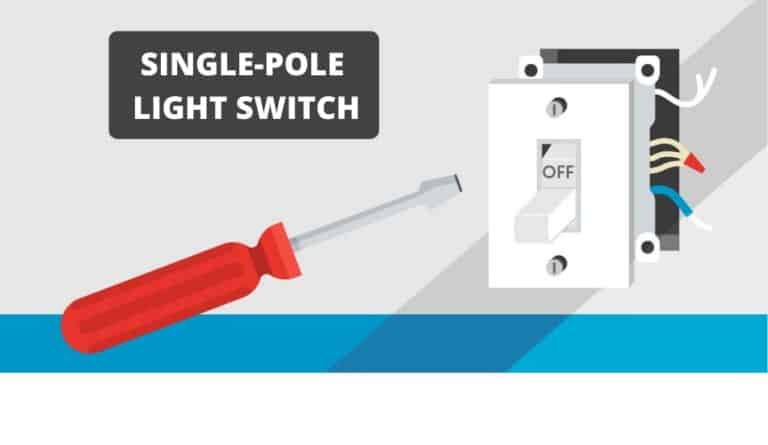How Much Power (Watts) Does a Mouse Use? Full Review

If you’re like me, you may have been wondering about how much power does a mouse use? We all know it’s not a lot, but again we’re interested to know how much power it can be. That’s why I did the test to find out exactly how much power wired and wireless mouse can consume.
Table of Contents
How Much Power (Watts) Does a Mouse Use?
So How Much Power (Watts) Does a Mouse Use? A typical mouse consumes between 0.1 watts (5V/20 mA) to 0.5 watts (5 V/100 mA). The maximum current that a mouse can draw is one hundred milliamperes (100 mA) if you are using the USB 2.0 port. The power consumption of a mouse depends on the model, type, and usage (idle or active mode).
Keep in mind that the power consumption of a mouse can vary, but the average power consumption is about 0.5 watts. This means that if you use your computer for 8 hours a day and you use an average gaming mouse, it will cost $0.01 per month to operate. This is a small amount that can almost be ignored.
Table below shows the power consumption of all types of mouses expressed in Watts:
| Type of Mouse: | Idle Mode [W] | Active Mode [W] |
|---|---|---|
| Wired Ball Mouse | 0.1 Watts | 0.2 Watts |
| Wired Laser Mouse | 0.2 Watts | 0.3 Watts |
| Wireless Laser Mouse | 0.3 Watts | 0.5 Watts |
| Gaming Mouse | 0.4 Watts | 0.7 Watts |
How to Calculate the Power Consumption Of A Mouse
If you want to determine how much power does your mouse consumes you can calculate this very simply. Since most devices, such as mouse draws the power from the computer, it only uses DC (Direct current). So to calculate the power of some DC device (mouse) you only need to know its voltage and current which is in most cases listed on the label of the device. Use the following formula:
P = V x I
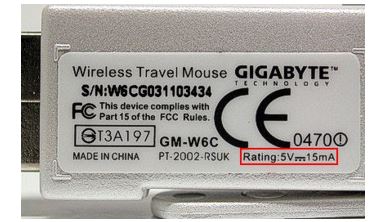
Example:
V = 5V
I = 100 mA = 0.10A
P = 5 x 0.10 = 0.5 W
(by using this formula you will get how much power mouse consume)
How Much Power Does a Gaming Mouse Use?
Gaming mouse uses between 0.4 watts to 0.7 watts depending on the model and functions that have. These types of mouses have a built-in laser and a tracking sensor that usually consumes more power than the normal models. These types of mice must have a quick response so that they do not lag during the game.
How Much Power Does a Wireless Mouse Use?
Wireless mouse typically consumes between 0.3 watts to 0.5 watts of power, which is a little bit more than the wired mouse. Every time you move your mouse, the more power it drains from the battery. This mouse models come with a receiver that draws about 0.075 W and with a laser that consumes extra energy.
In the following video, you can see how the mouse behaves in the direction of energy consumption while it is in idle mode and in active mode.
Although a wireless mouse offers more convenient use and gives more comfort it consumes more power. This type of mouse uses two separate batteries to work, but the weight is about the same as on the wired mouse. A Wireless mouse uses a receiver and a laser that handles the data communication with the computer on which is connected via a USB port.
I did a measurement where the power consumption of the receiver was about 0.067 watts, which tells us that the energy consumption for the receiver is not so high and it will not affect the battery life.
Mouse Power Comparation: Ball Mouse vs Optical Mouse
I did a power comparison of a ball mouse and an optical mouse that I have bought. During the test, I made sure that the mouse was all the time in motion so the USB interface was always active and not into standby mode.
In the example below, I will show you the main difference between them, and what is the actual power consumption of these two models. Both of these mouses are from the same manufacturer (HP) so that the comparison will be fair.
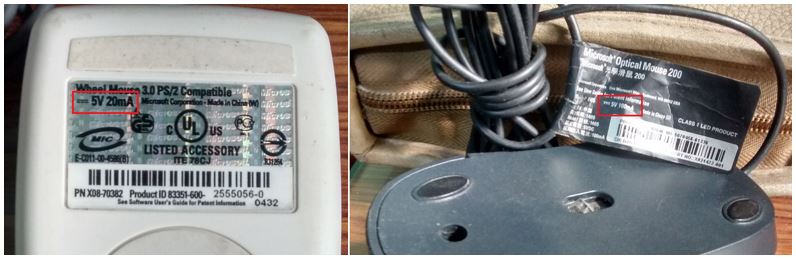
You can see the voltage (V) and the current (A) in a red box on the picture. In some cases, you will also get the device specs on the label with which they come.
- Ball Mouse specs: V= 5V, I= 20mA (0.02A)
- Optical Mouse specs: V= 5V, I= 100mA (0.1A)
Power consumption of a ball mouse is:
- P = V x I, 5 x 0.02 = 0.1 [W]
Power consumption of the optical mouse is:
- P = V x I, 5 x 0.1 = 0.5 [W]
So, by this calculation, we can see that an optical mouse consumes five (5x) times more power than a ball mouse. Keep in mind that this result may vary from device to device or from manufacturer to manufacturer.
How Much Power Does a Bluetooth Mouse Use?
The Bluetooth mouse during the active mode can have a power consumption of around 9K mW, while during the idle mode, the power consumption is around 7K mW. These are very low power consumption compared to other components found on a PC. As already mentioned, the wired mouse uses less power.
If you want to know How Much Power (Watts) Does a Monitor Use, read our article.
Real Power Consumption of a Wireless Gaming Mouse
Another study that I did to determine the effect of the main parameters of the mouse – the polling frequency of the USB port (125, 250Hz) and the surface material on which the mouse can work, on the power consumption of a wireless gaming mouse by measuring the current in the mouse power circuit. For the test, I used my home mouse Bloody R3.
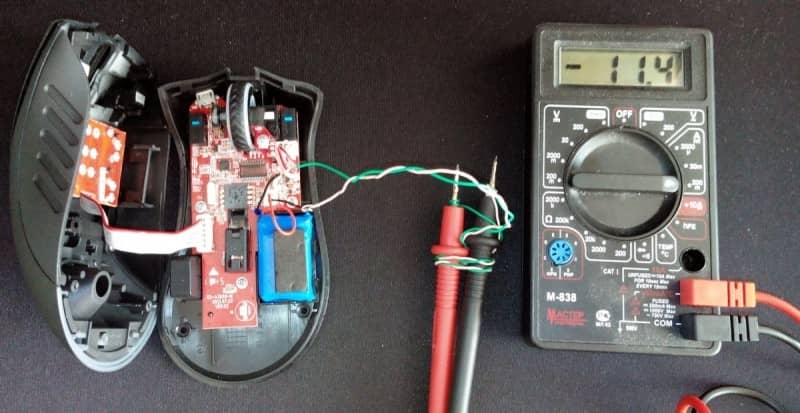
And so, to begin with, how the measurements were made. The mouse was disassembled, the battery was removed, the black wires were bitten off and, in the resulting gap, the wires going to the probes of the multimeter were soldered.
Note: the wiring is also soldered to the probes of the multimeter. The battery is plugged back into the mouse.
At the beginning of the measurements we have:
- The voltage at the terminals (plug) of the battery: 3.84 V
- Line resistance “probes + wiring”: 1.5 Ohm
First, I turned off the computer and the mouse. Power consumption was 0.04 mA. When you press the main keys (right or left), there is a short (about 7 sec.) Surge in consumption up to 11.7 mA
I turned on the computer.
Bloody software shows the battery charge is 51%. The mouse has two RGB backlight LEDs: the front one is at the scroll wheel and the rear one is at the logo, with brightness adjustable via software (3 modes: low, medium, bright) and the ability to completely turn it off. In addition, the rear LED is constantly in blinking mode (off-on). Therefore, measurements will be taken with the backlight turned off completely.
First I did it in a standby mode (mouse does not move), at the USB frequency – 125 Hz:
1. Backlight diodes off: 4.6-5.1 mA;
2. Backlight diodes in “weak” mode: 4.8-5.4 mA;
3. Backlight diodes in “bright” mode: 7.4-9.2 mA.
Here I tested the influence of the USB port polling rate:
1. 125Hz: 4.8-5.1 mA;
2. 250Hz: 4.8-5.5mA;
Next, there are current measurements with circular mouse movements on various surfaces.
125 Hz
1. Black cloth mat: 17.9 mA;
2. White paper A4 size: 17.6 mA;
3. Plastic folder: 17.9 mA;
4. Aluminum HDD cover: 18.3mA;
5. DVD disc (slave side): 18.0 mA;
6. Fine pile fabric: 17.3 mA.
250 Hz
1. Black cloth mat: 20.4 mA;
2. White paper A4 size: 20.1 mA;
3. Plastic folder: 20.4 mA;
4. Aluminum cover HDD: 20.8mA;
5. DVD disc (slave side): 20.5 mA;
6. Fine pile fabric: 19.9 mA.
Last, I tested the impact of proprietary Bloody utilities to improve wireless communication. All five of the available utilities, except one, have no effect on power consumption. The only technology that affects current consumption is Strengthen Power.
Do you know How Much Power Does a Router Consume? If not, do not hesitate, to find out.
Final Thoughts
Although we know that the PC is the main consumer of electricity, we must keep in mind that other components also drain energy as well as the keyboard, speakers, and the mouse. In this article, we saw that the power consumption of a mouse is around 0.5 watts, which is very little compared to a computer. Even some models of mice such as gaming can consume more energy, it is still negligible and we should not pay too much attention to it. I hope that you enjoyed reading this article and that I helped you with your questions.