Is It Safe To Keep My Laptop In Sleep Mode? Explained

Each of us uses our laptops daily, whether it’s for work, diving into a thrilling game, watching our favorite YouTube channels, or exploring something on the internet. Also, when we are not using it, and we take a short break, we put our laptops in sleep mode.
It is the best way to save energy, and at the same time, we can quickly return to the task we left off. However, one of the questions that people have is whether this is good for the laptop’s battery and longevity. In this article, we’ll explain whether putting a laptop in sleep mode is safe and the pros and cons of doing this. So, let’s start!
Is it Safe To Keep My Laptop in Sleep Mode? Yes, it is safe to keep a laptop in sleep mode. This power state is designed to maintain your session while using minimal power, allowing the user to resume its activities quickly. However, it’s important to ensure the laptop has enough battery life to avoid unforced shutdowns causing data loss.
Putting the laptop into sleep mode is safe and should not harm the device. As most laptops are portable and do not have a constant power supply, it is better to use sleep mode to save the battery. It should be kept in mind that the sleep mode also uses power, but very little compared to the normal mode.
Note! If the laptop is in sleep mode and the battery runs out of power, all data and documents that are currently open will be lost (they will not be saved).
Table of Contents
How Does Laptop Sleep Mode Work?

During sleep mode, a laptop conserves power by temporarily suspending most of its operations, turning off the display, and putting its components into a low-power state while retaining the ability to quickly resume normal operation when needed.
Take a USB mouse that is connected to a laptop as an example: its lights will switch off in sleep mode, but moving the mouse or pressing a button will awaken the laptop. In just a few seconds, you can continue working on the task you left off.
This mode is also known as Standby or Suspend mode, where your laptop isn’t entirely off but isn’t fully active either. While in sleep mode, your laptop remains in a state of rest, displaying only a black screen and staying inactive.
When your laptop enters sleep mode, it stores your open files, web browsers, games, and documents in its RAM (random access memory), which operates in a low-power state. Most other software and hardware components, including the display, are deactivated during this period.
Related Article: Which Is Better For PC: Shut Down or Sleep Mode?
Sleep Mode On Laptop Can Cause Data Loss

When a laptop enters sleep mode, it’s like putting your work on a brief hold — the system uses minimal power to maintain your current session. However, this mode has a drawback: if your laptop’s battery runs out while in sleep mode, any unsaved documents or data could be lost.
Therefore, it’s important to save your work regularly and monitor the battery on your laptop to prevent any unexpected data loss. Following these steps during sleep mode, you can avoid this and remain a safe and efficient option for managing your laptop’s power. This can happen if you leave the laptop in sleep mode during the night.
Related Article: How Much Power (Watts) Does Laptop Use In Sleep Mode?
Which Power Mode For Laptop Is The Best?

Now that we’ve explained that sleep mode is safe for a laptop, you should not worry anymore. Sleep mode is convenient because, in just a couple of seconds, it can restore all-important open tasks that you had on the laptop, and you can immediately continue to work on them.
But let’s not forget, your laptop also offers the shutdown and hibernate options. Each power-saving state has its appropriate pros and cons. So, let’s see which power mode is best for you:
1. Sleep Mode
Place your laptop in sleep mode when:
- Remote access to your laptop is needed.
- Quick startup times are a priority.
- Your laptop is connected to a reliable power supply.
- Taking short breaks from work.
- Your laptop has parts that are approaching their lifespan’s end.
2. Hibernate Mode
Hibernation shares many advantages with sleep mode, yet it is the better choice under the following conditions:
- When you’re away from a power outlet, shutting down the laptop isn’t an option.
- When a slower startup isn’t the problem, and you’re willing to wait.
- Reducing the energy usage of your computer is a priority.
3. Shutdown
Turning off your laptop entirely is a good idea in situations like these:
- When you don’t plan to use your laptop for a long period.
- At the end of the day, when you don’t plan to use it till the next day.
- If your laptop seems to be running slowly, perhaps due to RAM being full, a fresh start could help.
- When there’s no urgent need for immediate access to your programs upon starting up.
- When your laptop is equipped with an SSD, it ensures quick startup times.
Note! If you shut down your laptop just to save energy, it is not recommended. The energy you save by turning off your laptop instead of leaving it in sleep mode is very low.
Pros and Cons of Using Sleep Mode On Laptops
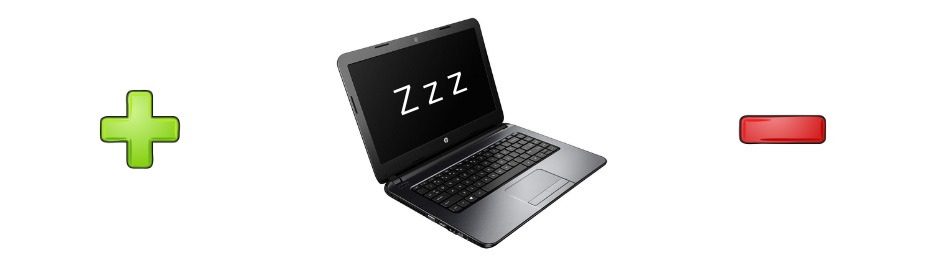
Although sleep mode is safe when it comes to laptops, there are some advantages and disadvantages that we have to touch on in order for you to understand this topic better. Let’s see what are the pros and cons of using a laptop in sleep mode:
| Pros of Sleep Mode | Cons of Sleep Mode |
|---|---|
| Quick Resume: Wake-up time is rapid, allowing you to continue work almost instantly. | Battery Drain: Sleep mode consumes battery, which can be an issue if not plugged in. |
| Security Risk: If not password protected, can be accessed without a startup login. | Security Risk: If not password protected, it can be accessed without a startup login. |
| Energy Saving: Uses less power compared to a laptop that is fully on. | Possible Data Loss: In case of battery depletion, unsaved work could be lost. |
| Less Wear: Reduces wear on hardware from frequent shutdowns and startups. | Updates Delayed: System updates and restarts are postponed while in sleep mode. |
Related Article: Does Sleep Mode Damage Computer? Expert Explain
FAQ: People Also Ask
Is it good to keep a laptop in sleep mode for a long time?
Leaving your laptop in sleep mode for an extended period might not be the best choice for maintaining your device’s security and battery health. Since sleep mode relies on the RAM to keep your data intact, it can drain your battery. If the battery runs out completely while in sleep mode, your laptop could shut down suddenly, potentially leading to data loss or other issues.
Is it OK to carry a laptop in sleep mode?
Yes, it’s perfectly normal to transport your laptop while it’s in sleep mode. In fact, frequently restarting your laptop can cause more damage than simply carrying it while asleep.
Can I leave my laptop to sleep for 3 days?
Leaving your laptop in sleep mode for three days is generally safe and shouldn’t cause any harm to your computer. Laptops are designed to handle various power states—including being on, off, or in sleep mode – for longer periods without impacting their performance.
Final Thoughts
Keeping your laptop in sleep mode is a safe practice that balances energy efficiency and convenience. In just a few seconds, you can easily continue with your activities and, at the same time, save your laptop’s battery. However, when using sleep mode, check that your battery has enough power not to shut down because you can lose all of your data.
Overall, sleep mode is a reliable function designed to suit the dynamic usage patterns of modern laptop users. I hope this article has helped you, and if you have any more questions, feel free to comment below.








