How to Choose an HDMI Cable For Your TV? Guide

The quality of digital television depends on the wire through which the signal passes. The best option for keeping high definition and clear sound is HDMI cable. They can connect a set-top box, personal computer, laptop, and digital television. It takes up much less space than classic tulips. And it’s easy to connect – you just need to insert the connector into the corresponding port. The features of the HDMI interface, cable varieties, and the criteria for its selection will be discussed in more detail in the article.
Table of Contents
How to Choose an HDMI Cable For Your TV?
So How to Choose an HDMI Cable for Your TV? To choose a good-quality HDMI cable for your TV that has a high-speed it should be able to carry a 3D video signal. You must check to see what type of HDMI cable your TV supports and use that model. A good-quality HDMI cable should be able to carry a high-speed 4K video signal.
General Cable Features
High Definition Multimedia Interface or HDMI is a wire for digital transmission of high-quality sound and video material. It transmits both signals at once, so no additional wires are required. It is much easier to connect through it. There is no need, as in the variant with tulips, to look for separate inputs for each connector color.
The first HDMI cable was developed and released by six major well-known brands: Hitachi, Panasonic, Philips, Silicon Image, Sony, and Toshiba. Created to transmit the digital signal without loss of image quality. Modern versions of HDMI 2.0 and 2.1 are capable of streaming 4K video. They connect Blu-ray to TV, as well as game consoles Xbox 360, Play Station.
There are HDMI cables on sale with protocols from 1.4 to 2.1. The first types with indexes 1.0, 1.3 are no longer used. They do not provide adequate quality, do not support the Full HD format.
Did you know that you can Connect your Phone to TV via HDMI cable?
A Bit of History
The first multimedia connection interface appeared in 2002. It had an index of 1.0. Supported only two-channel audio with a frequency of up to 165 MHz and a bit rate (maximum data transfer rate) up to 4.9 Gbps.
In 2004, an update was released – the HDMI 1.1 cable appeared. It is already equipped with six-channel audio. Designed for 5.1 acoustics on DVD players. In 2005 format 1.2 appeared. The novelty already supported the Super Audio CD system. An updated version has already been used to connect a PC.
After updating the protocol to index 1.2a, more stringent certification formats for cable products came out. Therefore, version 1.3 increased the bandwidth to 340 MHz. The speed has also increased several times – up to 10.2 Gbps. It was this innovation that made it possible to reproduce video in 3D. Added support for 10-, 12-, 16-bit color. All previous versions of the cable could only support color up to 8 bits.
A mini-connector for connecting HDMI to portable devices (smartphones, tablets) appeared in 2006.
Modern Versions
HDMI cable version 1.4 appeared in 2009. It is sold in modern digital stores. Its distinctive features include:
- High-speed Internet connection;
- The ability to fully connect a digital receiver to a TV;
- Supports 5.1 speaker system, bypassing weak TV speakers;
- Full HD transmission;
- The frame refresh rate is 30 per second. With a parameter of 60, the image stutters.
It was with this version that the life of HDMI cables with Ethernet began – with an Internet connection. And also the ability to play music format FLAC and similar.
Updated Index 2.0
New HDMI cable with the ability to transfer 4k images. It went on sale in 2013. This wire handles all the tasks of transmitting high-quality video and sound. The information transfer rate has reached 18 Gbps. And the frame rate reached 60. The audio sound was broadcast through 32 channels.

In 2015, the developers updated the format to 2.0a. The protocol now supports High Dynamic Range technology. It is this feature that made it possible to transmit a digital image, video with extremely clear detail.
HDMI 2.1
This is the latest development of the Ashdimiai wire. It supports a new video format with a resolution of 8K, up to 60 Hz (up to 120 Hz for 4K video). It is widely used in commercial, industrial, and specialized audio-video systems with resolutions up to 10K.
Important! All cable versions are backward compatible. That is, if you have a technique that supports the HDMI 1.3 protocol, then you can connect options with an index up to 2.0 to it.
HDMI Wire Device
Version 1.1 cables have 19 polyethylene cores. 15 of them are assembled in 5 bundles of three wires. Another 4 wires are located separately. Each of the beams is additionally hidden in a shielding foil and covered with a layer of insulation. All wires are hidden in a common insulating system, on top of which there is a foil with a four-layer metal braid.

This design protects the signal transmission from electromagnetic interference. All wires with a layer of insulation are packed in one common PVC sheath. In more expensive cable versions, the outer layer is nylon.
Some models have ferrite beads to eliminate high-frequency interference. All types of HDMI cables are round. Special flat versions are used for long cable runs. They are easier to install over walls, floors, or other surfaces.
When choosing an HDMI cable, it is important to pay attention to the integrity of the outer sheath. And also for the absence of bends, fractures. These factors affect the condition of all 19 wires.
Applications
Modern types of HDMI cables transmit a digital signal and the Internet, so it is most often used to solve the following tasks:
- Connecting a digital set-top box to a TV;
- Connecting the screen to a stationary computer;
- Connecting Blu-ray player to TV;
- Connecting DVD-player, game consoles to TV.
Via HDMI mini, you can connect mobile phones, tablets to a computer or TV. Due to the ability to transmit movies with Full HD quality and copy protection of transmitted information, HDMI wires are most often used to connect various household appliances.
Varieties of HDMI Cable
The HDMI cable specification contains 5 subtypes: Standard, High Speed, Standard with Ethernet, High Speed with Ethernet, Standard Automotive. All of them have their own characteristics and quality indicators for sound, picture, video transmission.
Standard
This HDMI cable delivers good picture quality with HD (720p) and Full HD (1080i) resolution. It is used to connect household appliances with parameters: DVD, satellite set-top box, plasma, LCD, and LED screens.

For the price, this is the most affordable option with the following characteristics:
- Bandwidth limit – 4.9 Gbps.
- Video file transmission frequency – 165 Mp;
- The color depth is 24 bits.
In fact, only specialists need these technical parameters. An ordinary user just looks at the instructions for the TV, which says which version of the HDMI cable is suitable. You can find out from the seller in the store or read it on the wire itself. The manufacturer is obliged to affix markings to each type of cable product.
High Speed
High-speed version with support for almost all well-known video formats, including Deep Color and 3D. The main parameters of the cable include:
- Bandwidth limit – up to 10.2 Gbps.
- The video stream frequency is 1080 Mpixels.
- Color depth and quality – 48 bits.
This cable series supports the Audio Return Channel. She is responsible for broadcasting pure sound without auxiliary wires. At home, this HDMI cable is used to connect a TV or home theater. The admissible video signal resolution is 4096×2160 pixels.
Standard With Ethernet
This version of the HD cable supports internet transmission. In terms of technical parameters, it does not differ from the Standard series, except for the traffic transmission rate up to 100 Mbit/s. The high-speed WAN function is achieved through Ethernet technology. In addition to it, the cable supports an audio return channel.
High Speed with Ethernet
An improved version of the previous format. Compliant with HDMI 1.4 specifications. This universal option connects digital TV broadcasting and high-speed Internet traffic.
Automotive Standard
A special type of wire designed for car media systems. It is used only for the installation of various equipment in vehicles. The classic length of the auto cable is up to 3-5 meters.
To find out the HDMI cable version, you can look at the sides of the cable. But the protective rubber box (casing) will be marked with numbers and letters. When buying a new wire, you can check with the seller in the store.
Connector Types
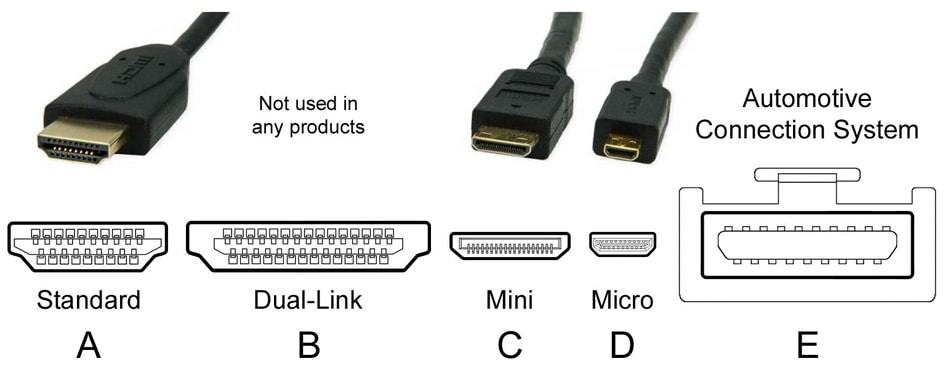
The HDMI cable is equipped with various connectors, which simplifies the connection of equipment. The standard options that are equipped with wires from version 1.4 and higher are:
- A – classic interface. Such a connector is most often found in the basic configuration of household appliances. It is quite large in size. You can find it on the back of modern digital TVs.
- C (micro) or D (mini) is a smaller version of the cable. Suitable for connecting smartphones, tablet computers, cameras, laptops and other portable compact devices.
- B – a variant with an extended video channel. It is required for broadcasting Full HD 1080p video. It is used only if such a port is included in the basic equipment configuration.
- E – version with a special security lock. It fixes the cable with a connector at the time of connecting the wire. It is used in cars and audio systems, where reliable fixation is needed even during movement, vibration.
An adapter can be purchased if required. Adapters to other types of cables reduce image quality. For example, if the TV has inputs only for tulips, then the final video resolution will be like this cable, and not like HDMI.
Permissible Length
The maximum length of an HDMI cable of the High Speed 2.0 series is up to 15 m or up to 30 m. The secret to increasing the transmission distance is to increase the volume of material, that is, the diameter of the wire. At the same time, the optimal length parameter to broadcast image and sound without loss of clarity is up to 10 m.
In classic digital technology stores, you can find HDMI cables with a length parameter from 75 cm to 10 meters. It is not worth purchasing a cable that is too long: the stock will interfere with the correct connection. With the appearance of bends and fractures, the quality of the broadcast deteriorates or the sound, picture, the video will disappear altogether.
The quality of sound and video transmission also depends on the material of the cord. The standard options are:
- 24 AWG Oxygen Free Copper;
- High Speed variants are available in 28 AWG thick acid-free copper.
Important! When laying the cord at a distance of more than 15 meters, special signal amplifiers must be used. They are not required to connect to a home TV or cinema.
How to Connect HDMI Wire to TV
To connect the cable, you need to find the corresponding connector on the side or back of the TV. Most often this is a wide polygon-shaped connector. In most TV models, it is signed. Or you can find in the manual where the HDMI input is located.

The other end of the wire is connected to the device. It can be a music center, PC, digital set-top box, game console.
It is important to make sure that the cable is not too taut during connection, and that the connectors themselves are inserted into the ports correctly. The duration of the wire’s operation directly depends on the accuracy of the user.
Alternative to HDMI Cable
It is possible to connect a set-top box or satellite TV to the TV via the HDMI cable only if there is an appropriate input. You can determine whether it is in your TV model on the back or side of the device. Or look at the instructions (passport) for the device.
When an HDMI connector is not provided, the set-top box is connected via the “tulips” antenna input. If you are looking for an option with the same video and sound transmission quality, you can pay attention to the following types of wires:
- Displayport is a modern digital interface designed for high-speed data transfer. It has more bandwidth than HDMI. And it is more often used to connect PCs and monitors. Simultaneous connection of up to 4 screens is allowed.
- DVI is a digital cable for connecting a monitor to a personal computer. Allows you to broadcast video with a resolution up to 1440p.
If necessary, an adapter can be connected to the HDMI wire. But it can reduce the quality of audio and video transmission. It is better to choose the option of the wire that is spelled out in the instructions for the TV.
Tips for choosing
HDMI cable for TV, first of all, is selected for the quality of the transmitted image. If modern TV supports all formats, including resolution in 4K or 8K, then the conductor must be appropriate – version not lower than 2.0.

The rest of the selection recommendations include:
- The material of manufacture directly affects the final characteristics of the cable. It is impossible to check it. Therefore, when choosing, you have to rely only on the honesty of the manufacturer. And on the markings that he puts on the wire.
- Connector processing type. It is believed that gold plating is the best option for protection against oxidation. However, it provides increased resistance, preventing the signal from passing through. And nickel or chromium spraying has high wear resistance indicators. The gold coating wears off quickly. Therefore, it is better to choose a cable without it. The latest HDMI versions are coated with titanium nitride.
- Signal transmission range. Manufacturers guarantee the preservation of high-definition sound and image only with a cable length of up to 10 m. In all other cases, it is imperative to buy amplifiers. It is impossible to check for internal defects that interfere with the signal transmission.
- Outer braid material. Most often, the outer loop is made of PVC. Strong material, but without high flexibility. It is suitable for home use. But for industrial options, they choose wires with a nylon braid.
- The connector is an important characteristic that you can define yourself. If you connect a standard PC to a TV or a receiver to a TV, then a standard A series connector will do. For automotive devices, buy type E products. A for smartphones and tablets – versions C or D.
- The index or series is selected according to the parameters of the broadcast video or Internet signal. For TVs, the best solution is to look at the device’s passport, which contains recommendations for wires for connecting external devices.
Inspect the wire surface carefully before purchasing. There should be no creases or folds. They pinch the internal wires and damage the transmission quality.
If it is difficult to figure it out on your own with the choice of a suitable HDMI cable, contact our sales consultants for help. They are available in all offline stores and Internet companies.
Tip: Before shopping, it is worth taking a photo or writing down the parameters of the ports that are on the TV. This will greatly speed up the search for the right wire with the connectors necessary for correct connection.







