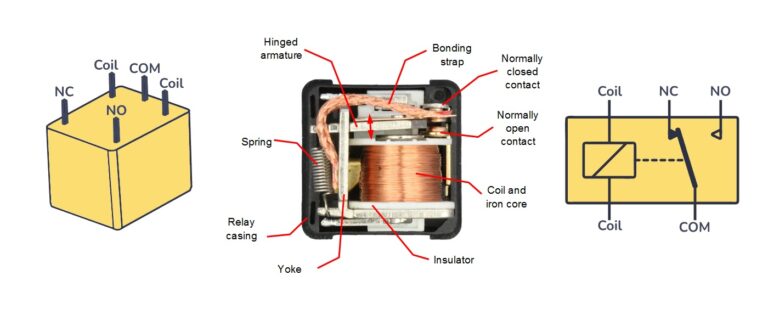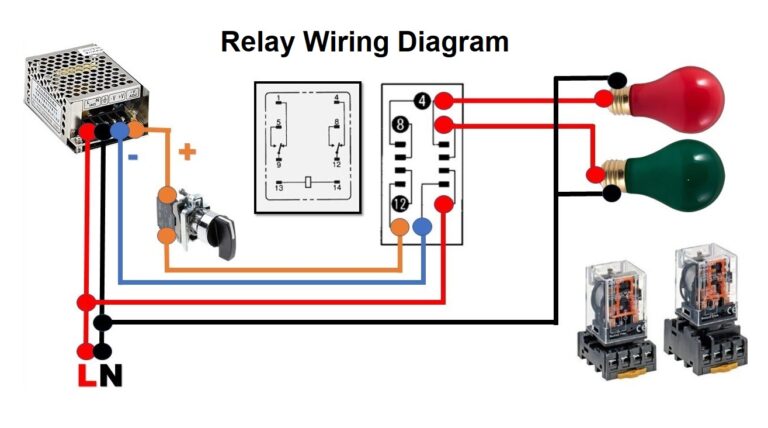What are the Steamworks Common Redistributables? Explained
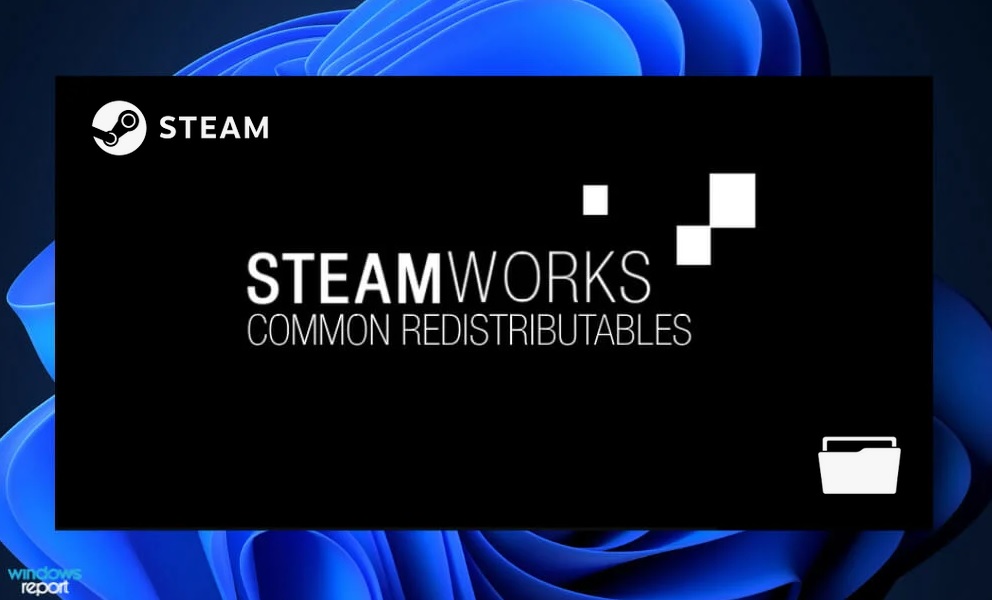
When playing games on Windows, you often need to download a lot of files to ensure the game runs smoothly. These files are required for different applications on your computer. Steamworks, a comprehensive tool suite, facilitates games and software that is on the Steam platform. By having Steamworks, you get optimized settings that ensure your games run without any problems on Windows systems.
Steamworks Common Redistributables are a collection of essential files that are sent to your PC. These include .NET Framework, OpenAL, PhysX, DirectX Redistributable, and Visual C++ (2013, 2015). By bundling these components, Steamworks helps save both storage space and bandwidth. Whenever you download a game from Steam, the platform automatically downloads and installs the necessary files or tools for your PC.
Think of Steamworks Common Redistributables as an ALL-IN-One install program needed for your games. Once installed, you don’t have to do anything. They are updated over-the-air (OTA) when new updates are released. Valve, the creator of Steam, is responsible for designing and maintaining these redistributables, which are compatible with 32-bit & 64-bit Windows computers.
Related Article: 5 Best Plex Alternatives That You Must Try
Table of Contents
How Do Steamworks Common Redistributables Work?

If you have decided to download a game via Steam that requires common redistributables, all the necessary files will be downloaded for that game. If you download, for example, another game that requires the same redistributables, it won’t be downloaded again. The game recognizes the already installed redistributables, which then saves you CPU usage, disk usage, and internet data.
Before the Steamworks Common Redistributables, downloading multiple games from DirectX would result in multiple redundant redistributables on your system. Now, you don’t need to worry about optimizing and updating these files. However, it’s important not to delete the common redistributables folder, as doing so can result in missing essential files and potential game crashes during launch.
How to Hide Steamworks Common Redistributables
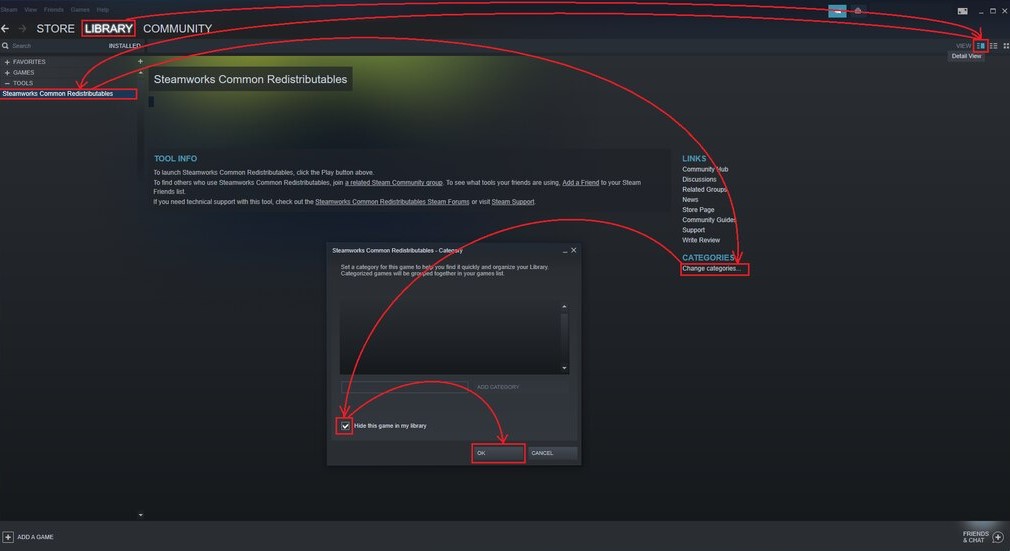
The common redistributables folder was hidden and updated in the background in previous versions. With recent updates, the folder is now visible, which can be annoying in some situations. Fortunately, there is a way to hide this folder. While this option isn’t directly available in the Steam Library, you can still hide the folder by following these steps:
- Open the Steam Library.
- Right-click on the “Steamworks Common Redistributables” folder.
- Click “Manage.”
- Select the “Hide this game.” option.
Following these steps will hide the Steamwork folder in your library. You can unhide it later by going to the “Hidden” tab.
How To Use Steamworks Common Redistributables?
It is very simple to use it. Steamworks Common Redistributables are incredibly beneficial for both developers and users. Here’s how you can use them:
- Go to the Steamworks App Admin panel.
- Find the “Installation” tab.
- Select “Redistributables.”
- Identify the redistributables required by your game.
- Publish the changes.
Should I Delete Steamworks Common Redistributables?
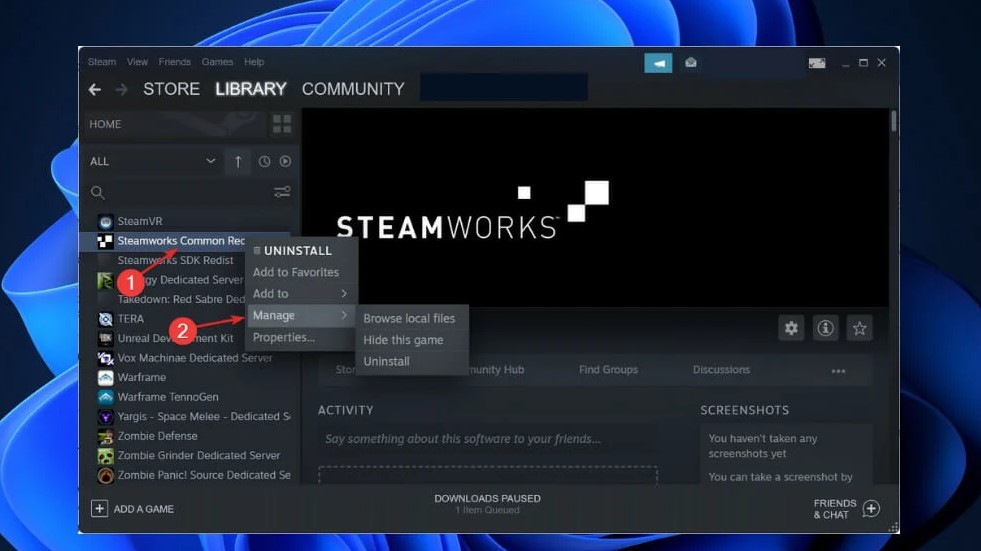
No, deleting Steamworks Common Redistributables is not advisable. Without these files, your games may crash when you open them. Removing the common redistributables can lead to issues during gameplay or even prevent the game from starting. Therefore, it is best not to delete these files.
When downloading a new game, it will check for available common redistributable files and integrate them as needed. If you accidentally remove these files, you can re-download them from Steam.
Keep in mind that manual updates to redistributables are space-efficient. You can delete these files if a game is no longer needed. However, doing so may affect the functionality of other games.
If you want to learn more about Steamworks Common Redistributables and how it works, watch this YouTube video:
Related Article: Using Adobe Flash Player On Smart TV
FAQ: People Also Ask
What happens if I delete SteamWorks Common Redistributables?
It’s important to keep the Steamworks Common Redistributables folder intact. Deleting this folder can lead to losing important files, which can crush the game when you start it. If you accidentally remove this folder, you can re-download it via Steam to restore functionality.
What is Steamworks, and do I need it?
Steamworks comprises a suite of tools and services designed to assist game developers and publishers in maximizing the distribution of their games on Steam. It’s an integral part of deploying and managing games on this platform.
What is the purpose of Steamworks?
Steamworks is an API crafted to support game and mod development and publishing. Integrating with Steamworks benefits your game from the robust platform that underpins thousands of PC games. This service is free for licensing or bandwidth, which facilitates keeping your players updated and connected seamlessly.
Final Thoughts
In conclusion, Steamworks Common Redistributables are essential tools for optimizing your gaming experience on Windows by saving space, time, and data. They ensure that multiple games can share the same necessary components, preventing redundancy.
While the ability to hide the folder adds convenience, it’s crucial not to delete these files to avoid potential gameplay issues. Understanding their importance will help you maintain a smooth and efficient gaming setup. I hope this article has helped you, and if you have any other questions, feel free to comment.