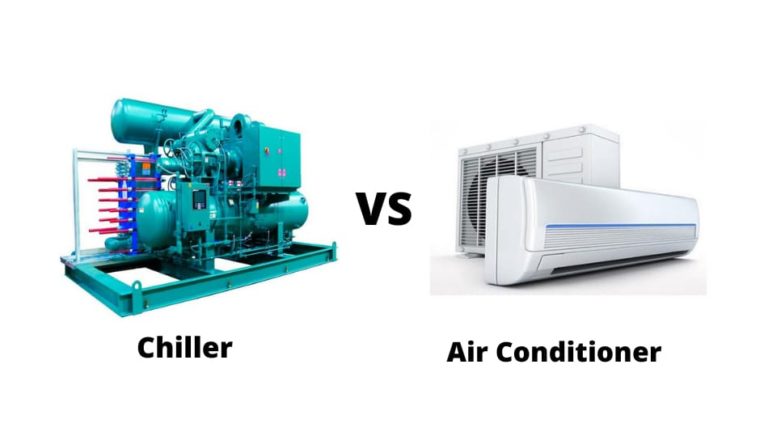What Are White Spots on TV? And How to Fix Them

Anyone who owns a TV knows that it breaks down and causes problems. A high-quality picture of a digital TV depends on the correct setup of the equipment, a good receiver, and the correct operation of the monitor.
Over time, even the best TV models, such as Sony, Samsung, and LG, encounter a problem with white spots that appear on the TV screen. To solve this issue, you need to find out the cause of the breakdown and decide if you can fix the TV by yourself or if you should call a professional. In this article, we’ll talk about that. So, let’s start!
Table of Contents
What Are White Spots on TV Screen?
So What Are White Spots on TV? LCD TV Screens are comprised of thousands of tiny pixels, and they cycle through 3 basic colors: blue, red, and green, creating an image. The problem arises when a pixel gets stuck in the “on” position and appears as a white dot. Hot pixels come with defined edges, and they are either square or straight lines.
Although the appearance of white spots on the TV is not surprising after a few years of use, this problem can be solved. Sometimes, the replacement option is simple, while in some cases, it can be complicated, depending on your TV model. In the next section, we’ll talk more about that.
Related Article: What Causes Dark (Black) Spots on TV
What Causes White Spots on TV?
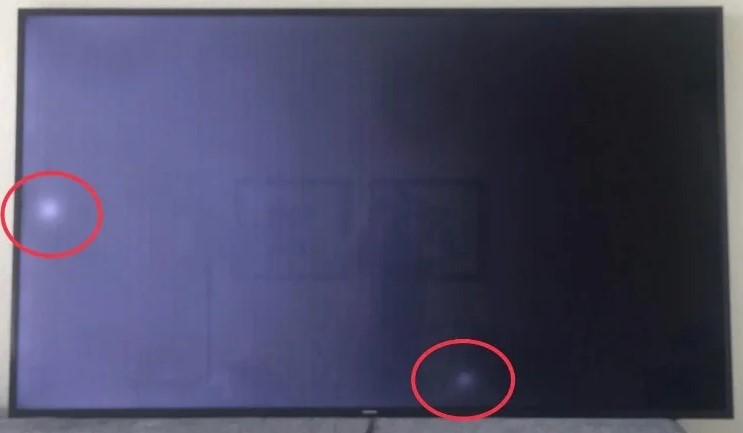
White spots (or dots) on the TV screen are usually the result of a damaged processor and the overheating process during warm summer temperatures. Another reason that can be the cause of white spots on the TV screens is spikes or surges, as electricity supplies can vary throughout the year.
On top of every LED of your TV, there sits the reflector. These white dots on your TV screen result from a fallen reflector. The number of dots corresponded to the number of fallen reflectors.
> Get a NEW TV model of SAMSUNG 32″ M70B Series 4K UHD <
What To Do If White Spots Appear on the TV Screen?
To eliminate the problem of white spots on your screen, you just need to carry out a simple fix at home. Keep in mind that only professionals can fix more complicated failures.
Here are the main reasons why white spots can appear on your TV:
| TV type: | Reasons for the appearance: | How to fix the problem: |
| LCD, LED | incorrect mounted matrix; impact or pressure on the screen surface | Matrix replacement |
| Plasma | breakage of the blocks responsible for the construction of the image; matrix defect | Installing new build blocks |
| Kinescope | breakdown of the frame scan; malfunction of the TV picture tube | Elimination of malfunctions in the service. A failed picture tube cannot be repaired. In rare cases, it can be replaced. |
In most cases, the self-repair attempts can lead to the need to buy a new TV. Repair of equipment by professionals will cost 1.5-3 times cheaper than the new TV.
Defect Elimination Options
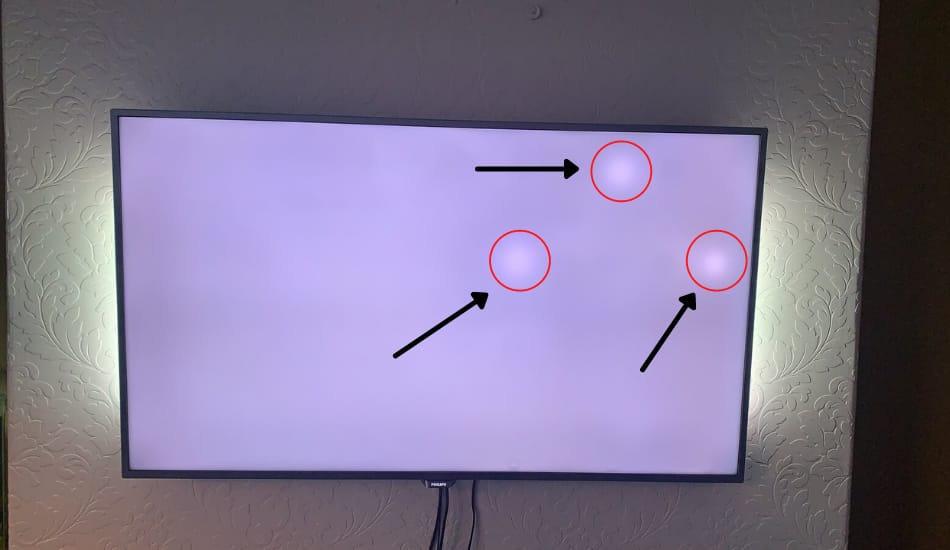
If light spots appear on the LCD TV screen, you will need a clean, soft cloth and a remote control to remove them. The second thing to do is adjust the TV settings. This can be done by adjusting the backlight and screen brightness:
- Lower the backlight level to the minimum acceptable level.
- Disable all auto adjustments that are responsible for the brightness of the image depending on the lighting level in the room.
- Make all settings manually.
Important! In the process of changing the brightness level, the intensity of the white spots should change. If they remain unchanged, the settings are not the cause of the defect.
How to Remove White Spots on TV Manually?
After checking the settings, you can manually clean the LCD TV screen from white spots on your TV. To do this, do the following:
- Turn off the TV from the network
- Wipe the screen with a clean, lint-free cloth until no clouds are visible. You need to run the rag from the center of the display to the edges.
- Loosen the screws at the top of the rear panel. Screws are often tightened too tightly, which leads to the appearance of “glare”.
Important! When loosening the screws, do not loosen them too much. This can lead to an unexpected “disassembly” of the TV without your participation.
Self-replacement of The Matrix
If wiping the screen, checking that the brightness and contrast settings are correct, and loosening the screws did not eliminate the white spots on the LCD TV screen, you can replace the matrix. It is better to contact specialists for this, but if you have experience with television equipment, you can carry out repairs independently.

Step-by-Step To Fix Issues With White Dots:
- Clean up your work area.
- Use a screwdriver to remove the screws from the back of the TV.
- Remove the protective cover gently.
- Disconnect all cables and cables connecting the shield.
- Remove the screws holding the die.
- Replace the die with a new one.
- Assemble the TV in reverse order.
Important! It is best to carry out repairs with soft cotton gloves. You need to disconnect the cables carefully and smoothly. If you damage them during the repair process, you will have to replace them or buy a new plasma, LCD TV.
Also, one of the TV models that we recommend is the SAMSUNG M8 Series 32-Inch 4K UHD.
If your TV is under warranty and white spots appear during this period, take it to a service center. Professionals will diagnose, exclude, or confirm the presence of a factory defect. The TV will be repaired for free or with a big discount.
Black spots and most of the streaks are removed in other ways. The general repair option is possible only in case of system failures when a reboot of the equipment or restoration of factory settings is required.
If you want to learn more about this topic, be sure to watch this YouTube video of White Spots:
FAQ: People Also Ask
Why does my TV have little white dots?
An LED TV screen consists of millions of pixels that illuminate to form images. Occasionally, some of these pixels can become damaged and remain fixed in a specific state, leading to the appearance of white spots on the display.
How much does it cost to fix white spots on TV?
Fixing the white posts typically costs between $100 and $200. The white post is responsible for lighting up your TV screen, ensuring it displays brightness and color accurately. Depending on your TV model, it can either be LED light strips or fluorescent lights.
What are dead pixels on TV?
Dead pixels are small dots on a TV display that fail to show the right color. They might appear black or remain fixed on a particular color, such as green, purple, red, or white. While they don’t always indicate a malfunctioning TV, they can be bothersome and detract from the overall viewing experience.
Final Thoughts
White spots are something that can appear on any TV, whether it is new or used. You need to know that you must react promptly and know how to deal with them. In this article, we have described the detailed procedure and guided you through the entire process. If you have a warranty, use it. I hope you have understood the cause of white spots and that you will solve it with the help of this article.