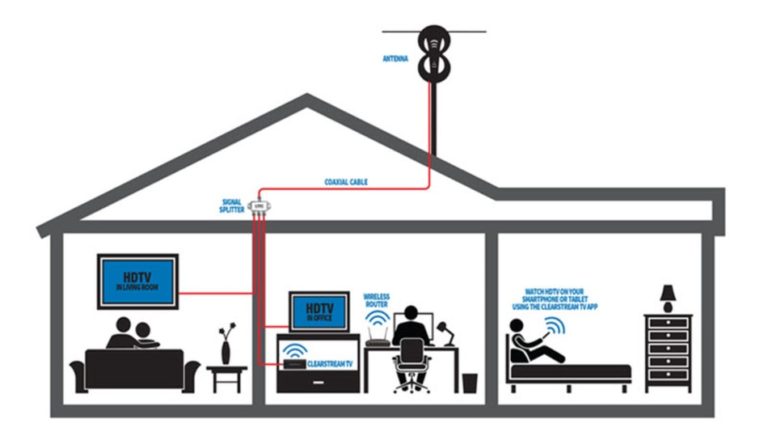Why Does My TV Turn On by Itself? (Solution)

Having a TV that turns on by itself is pretty annoying. This not only disrupts your peace but can also be frustrating. An even bigger problem is when this occurs at night when you are sleeping.
However, this is a fairly common situation, and you should not worry about it. But also, do not ignore this problem. In this article, we will tell you how to solve this problem so it will not happen again. So, let’s start!
Table of Contents
Why Does My TV Turn On By Itself?
So Why Does My TV Turn On By Itself? The most common reason a TV turns on itself is that someone has set a “wake-up” timer for TV. Other reasons are low battery power on your remote, your remote’s power button is stuck, the TV needing a reset to original settings, or the service provider enabled updates for your TV software.
Having a TV that turns on by itself doesn’t mean it’s broken. In most cases, this is a simple, easily fixed problem that can be solved in a few minutes. In this article, we’ll go a little deeper into why this happens so that you have a better insight and know what you need to do. So, let’s continue.
If you need to buy a new TV, we recommend checking this SAMSUNG 65-Inch Class QLED model.
Related Article: Problem That Your TV Turn Off By Itself
The Main Reasons Why TV Turns On By Itself

All the reasons why the TV turns on by itself are divided into two groups:
- The program crashed.
- Hardware damage.
There is a big difference between these two reasons. Any user can fix system faults when a program crashes. However, special hardware is required to fix hardware modules. After turning off the TV, it turns on by itself sometimes, and it is not because it is broken. The most common causes why this happens are the following:
| 5 Main Reasons Why TV Turns On By Itself |
|---|
| 1. The power button is stuck on the remote control |
| 2. An internal timer was accidentally set to turn on the television panel on its own |
| 3. The batteries on the remote control are empty |
| 4. An appliance (wireless adapter, network module or router) is connected, which causes the TV to turn on itself at night |
| 5. CEC or HDMI settings can start smart TV |
Remember that there are many different brands of TVs on the market. And every TV model has the potential to have this problem.
Samsung TV Turns On By Itself

Samsung is considered to be one of the best manufacturers of television equipment. Even this trusted electronics manufacturer cannot guarantee that there will be no operational problems. Sometimes, the Samsung TV spontaneously turns on. The reasons for this can be the following:
- Failure of the remote control. If the TV receiver does not respond to the control source, check that the control option functions correctly. We also recommend using the camera to check if the TV panel receives an IR signal. While pressing any button, you must take a picture of the remote control. If the image shows a bright glow, it means that the device is working properly.
- Installed applications often crash and cause the Samsung TV to turn on itself. You need to look at the content, and if there are any suspicious programs, look at the settings and remove them;
- If the television equipment is turned off, it may indicate a lack of energy. This happens due to constant voltage fluctuations in the mains, because of a breakdown of the outlet, or due to destabilization of the power module. You need to make sure that the components are working;
- What to do if the Samsung TV turns on itself due to malfunctions of the old firmware? You should update the software using a flash drive or directly with the options located in the smart TV;
- Often, television equipment is turned off due to malfunctioning keys on the control panel. It is necessary to eliminate the failure by disconnecting the loop and then checking the equipment for operability;
- Sometimes, the Samsung TV turns on spontaneously due to a breakdown of the power source. Here it is recommended to check the board, make sure that the capacitors and other elements are working properly. If defects are found, the damaged components are replaced with new ones;
- Samsung TV turns on itself often due to the deposition of dust and moisture. The liquid that gets inside leads to oxidation of the contacts and, as a result, to the spontaneous start of the device. Dust can cause a short circuit, and therefore the equipment falls into protective mode. To prevent this malfunction, it is necessary to regularly dust off and remove moisture;
- If the TV constantly turns off at night, then this is because Samsung has a built-in “element of presence” in electronics. If he has not fixed a person in the room for a certain interval, he extinguishes the image. If he notices the user, it returns the picture back.

Why does the TV turn on itself at night? Due to an incorrectly set sleep timer. Therefore, it is recommended to study the operation manual and reset the settings to the initial parameters or set the timer correctly.
If you own a Samsung TV, be sure to watch this YouTube video, which also explains what you need to do:
Want to buy a new Samsung TV? Be sure to check this SAMSUNG 65-Inch Class QLED mode on Amazon. (Great Price and Quality)
Software Updates Can Cause TV To Turn On By Itself
There are other factors due to which the TV turns ON by itself. Often, the TV screen goes out immediately after a firmware update and starts working again. This can happen due to installing an updated firmware, which has flaws, and then it is better to return to the old version.
Because of this, the Philips TV turns on by itself, this may also apply to other models of television equipment. To automatically disable the new firmware, you need to follow these steps:
- Press the “Home” key on the remote control.
- Go to the subsection “Settings” and select the line “Help”.
- In the list that appears, select the “System update” option.
- Disable the function using the remote control.
Sometimes, you will need to manually install the firmware. To do this, you need to go to the official website of the TV manufacturer and enter the used electronics model. Then, download the objects with the update, transfer them to the flash drive, and insert them into the USB socket.
After starting the program, a signal about the start of the update process will be displayed on the TV screen. As a result, a reboot will occur, and the electronics can be used normally.
Inoperative Keys and Remote
There is a situation when, due to mechanical damage, the “Power” button falls. It is recommended to replace it. First of all, you need to find the appropriate key, then carefully remove it and connect a new one using a special tool.
If you consider the failure of the remote control, then the reason may be that the batteries have run out and new batteries need to be inserted. Purchasing a new remote control is recommended if the infrared sensor is broken.
Power Supply Problems Cause TV To Turn On By Itself

Can the TV turn on itself due to a power supply failure? Experts say that this factor is one of the probable reasons for the malfunctioning of Smart TV brands such as Philips or Sony. The battery breaks down due to constant power surges or a faulty outlet.
Before fixing this hardware failure, it is advisable to carry out diagnostics. To do this, remove the back cover; if there is soot on the power source, the element has burned out.
Replacing a component will require special skills in electronics and physics. Otherwise, it is better to contact the service center, where competent engineers will quickly install the branded component. If the power supply unit is independently changed, and the TV turned on itself, then an electrician is called.
Be sure to check Voltage Stabilizers For TV, because they can cause problems.
How to Fix Equipment

Why the TV turns on by itself at night interests many TV owners. Here are a few steps we recommend to take to troubleshoot this failure:
- Check if the power key on the remote control is also lit. You can disassemble the remote and clean it well inside.
- Make sure the batteries are working properly. Low battery power often causes random signals to be sent to the television equipment, causing it to turn on or change channels. Frequent key presses can drain the batteries.
- Find the internal timer and set the required parameters. If the LG TV turns on, go to the “Settings” section of the remote control, where the off and on timer is located.
- Check the integrity of the connected cords and devices. It is recommended that you turn off the devices one at a time at night. And continue these actions until the television panel stops turning on on its own. When the culprit is identified, you may need to buy a new cord or the fixture itself.
- The TV turns on by itself at night when the software is updated. It is necessary to check on the television equipment for the presence of HDMI or CEC transfer functions.
- Reset the installed settings to the factory level. If the previous steps do not help, we recommend that you try to restore the original TV data. These steps differ for different home screen models, but for popular brands, reset instructions are easy to find on the internet.
Channel Switching

It so happens that the television panel stops listening and lives its own life. The TV itself switches channels, the modes sometimes stop responding to the remote control. This happens for the following reasons:
- Sticking the button on the remote control. The control panel is removed from the TV to find out this malfunction. If this helps, it means that the channels are switched by themselves as a result of poor-quality repair of the remote control. If the device has not been repaired, then check the buttons for sticking. Perhaps she caught the edge of the body or sunk inside.
- Intermittent malfunction. This applies mainly to home screens with mechanical keys on the control panel. In this case, it is necessary to open the equipment and check the button board and the cable loop. Why do this? To check the buttons – they may not react at all, or vice versa, slightly close the contacts. The cause of destabilization is oxidation and the independent transmission of electricity. To fix such a failure, you must buy similar keys, solder them, or disassemble and repair the existing elements (clean and rub).
Expert Recommendations
If the TV turns on spontaneously, expensive repairs or contacting service centers may be required. To prevent the appearance of this problem, experts in the operation of modern technology advise adhering to the following rules:
- It is forbidden to place the TV near places with high humidity (aquarium, windowsill) because water can penetrate the electronic board.
- Regularly clean the TV from dust. This will reduce the accumulation of dust on critical electronics.
- The TV turns on by itself if it is not unplugged from the outlet.
- In the process of using household appliances, it is advisable to ensure that the force of pressing the keys on the remote control is reasonable. You cannot hit the buttons or squeeze them out of the base.
If Sony TV (or another brand) turns on itself, it will not be difficult to fix the problem. The troubleshooting methods on any TV model are the same.
The main reason the TV turns on by itself is the incorrect setting of the options. This task can be easily corrected through the appropriate settings. If the failure is more serious, contacting the service center for specialist help is recommended.
Conclusion
Turning on the TV on its own is not something new, but one of the normal things that I guess has happened to all of us at least once. Although you didn’t know the reasons why TVs do that until now, you can see it in this article. As we mentioned above, the most common reason why your TV turns on is that someone has set a timer on the TV. I hope this article helps you.