How to Connect Multiple TVs to One Antenna?
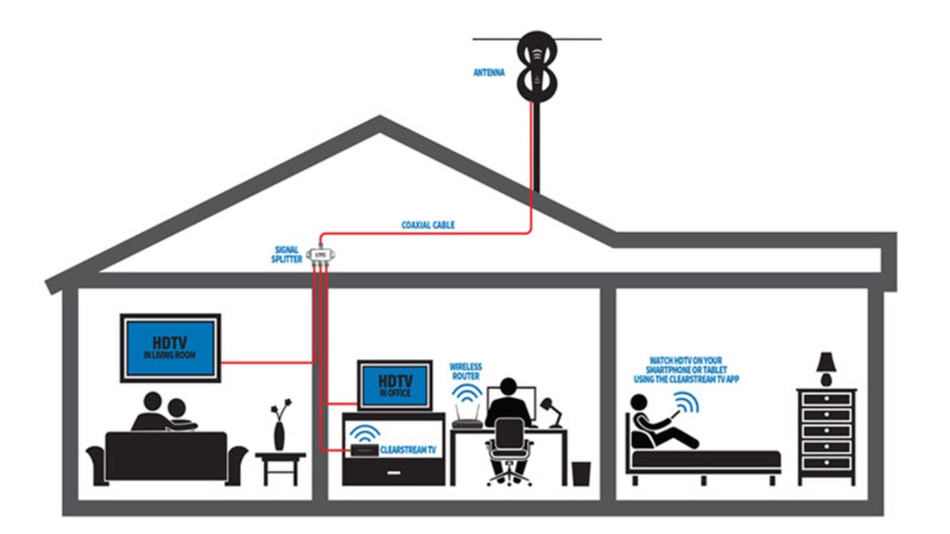
Nowadays, it’s very common that people have more than one television set in their home. Some studies showed that on average, people have 2.5 televisions per household in the US. Therefore, this is a very common question, and most of us want to know how to connect multiple TVs to a single antenna. Here we will explain everything that is related to this topic and how to do it in the best possible way.
Table of Contents
How to Connect Multiple TVs to One Antenna?
So How to Connect Multiple TVs to One Antenna? By using a coaxial splitter, you can easily connect multiple TVs to one antenna. This device is designed for splitting an antenna signal to multiple TVs so you can watch your favorite channels on every television in the house. With more TVs, the weaker the signal will be and you will need an amplifier.
Problems with a bad signal can often occur when multiple TVs are used on one antenna. Every time you are using a long coaxial cable, you’ll get signal loss. Also, that signal loss will significantly increase when you are using a cable splitter. So to fix that problem, follow these key steps that I’ve outlined below, and you’ll have a great bright picture on all TVs in your house.
| 5 Steps To Connect Multiple TVs to One Antenna: |
|---|
| 1. Get the right Coaxial Cable |
| 2. Try to use an outdoor antenna (if it is possible) |
| 3. Make sure to optimize antenna position for the main TV |
| 4. Choose what antenna splitter you will use |
| 5. Pick an alternative for connecting multiple TVs to one antenna |
While these steps are simple, there are still some things you should consider when connecting multiple TVs to one antenna in your house. To know more about what you need to do, please continue to read the article.
If you are looking for a new TV, be sure to check these Smart TVs on Amazon!
Why Connect Multiple TVs to One Signal Source?
Analog TV has been completely turned off, although you can still catch its signal through a conventional antenna and tune the TV correctly. Digital channels are broadcasted free (basic channels) and paid. In the second, the client pays for the selected tariff to the operator in order to watch a large number of digital channels.
When connecting digital television from an operator or installing a satellite dish, a set-top box is required for decoding. The tuner transforms the signal and transmits it to the TV. The set-top box connects to one TV. But the signal can be split into several branches using adapters.
The purposes of connecting 2 or more TVs to one antenna are as follows:
- There is no need for extra wires to the apartment or private house.
- No need to install a second dish or antenna for another TV.
- The subscription fee for the tariff is uniform, regardless of the number of connected equipment.
- Easier just to hide the wires while connecting 2 or more TV.
Important! With a very weak signal power, which cannot be picked up even by antenna amplifiers, it will not work to divide it into two branches. In this version, TV with average quality will be broadcast from the antenna to only one TV.
If you are interested in How to Connect Your iPhone to Sony TV, check this article.
How Many TVs Can be Connected to One Antenna?
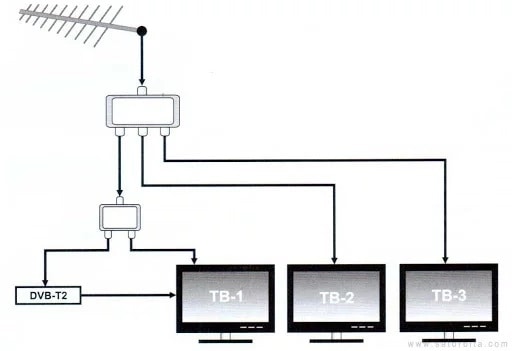
You can theoretically connect an unlimited number of TVs to run on one antenna, as long as the antenna is set up correctly and it is giving you a quality signal. The way you could do this is to use an extended coaxial splitter and connect as much TVs as you wish.
But connecting a lot of TVs could cause problems with poor signal and bad quality. In apartments and houses, most often there are 2 or 3 TVs so that all family members can watch their programs at the same time. At the same time, it is more profitable to connect the equipment to one broadcast source than to separate ones. But it all depends on the strength and quality of the signal.
Technically, double-wiring is easy. It is enough to purchase dividers (doubles, tees) in order to connect 2 TVs to one antenna. They receive one signal from the antenna cable. They split it and send it to the desired number of channels.
With sufficient power or with a high-quality amplifier, this method will work for 3, 4 TVs. But with this division, you need to take into account:
- Loss of signal strength. The signal is transmitted using electromagnetic waves. Because of them, a current appears in the TV antenna that follows the coaxial cable to the receiver. The power of the electric current is weak. And any additional resistance from the connected equipment leads to its decrease and subsequent attenuation. Therefore, you need to connect a signal amplifier so that the flow power is sufficient for two TVs.
- Dividers or splitters have different designs. For a satellite signal, you need the appropriate equipment to support that signal. For digital – digital divider. There are models with and without coordination. Moreover, in most variants of the divider, there is a conventional transformer decoupling inside. This means that the signal amplification must be set before it.
- Despite splitting the signal, a second tuner is required. If you connect the TVs through a single set-top box, you get a duplication of screens. That is, all equipment will have one channel switched on through the attachment. The tuner itself is inexpensive, so there will be no problem buying it.
As you can see in the picture below, the more times you try to split the signal, the worse the situation will be and more and more signal loss will occur.
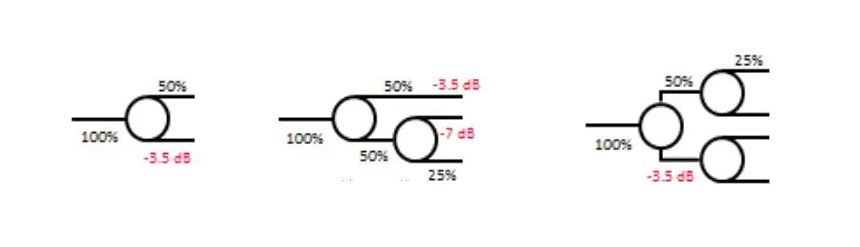
These recommendations must be taken into account before splitting the signal from one antenna to multiple TVs. That is, buy in advance additional equipment, a cable of the required length, a set-top box for a second TV.
The Importance of the Amplifier in the Chain
It is easy to divide the signal from the antenna into two or multiple TVs using a coaxial splitter. But it will immediately reduce the signal strength by 2 times. For three TVs three times. Therefore, an amplifier must be purchased! The exception is that you need to branch from a very strong source into only two devices.

When is an amplifier required:
- The signal has good picture quality but low power.
- More than two splitters are installed on one antenna.
- The length of the cables that go through the house or apartment is long.
But do not put an amplifier if the signal is already strong, and TVs are located close to the antenna input. Exception – there are modern amplifiers with power control. They come in handy in any kind of connection.
Important! Amplifiers for satellite or cable digital TV are not required. They will only interfere with the incoming signal.
If the signal is very weak, then no amplifier will help. This happens in remote villages that are located far from the tower that serves as the source of the broadcast. In this situation, you will have to buy a very powerful antenna or connect to a satellite.
How to Check the Signal Quality
Before you connect two or more TVs to one antenna, before buying amplifiers, cables, and splitters, you need to check the quality and power of the incoming signal. This can be checked with an ordinary multimeter. At a high level, you can start connecting equipment.
The second more accurate way to check the signal level is to determine its strength through one connected TV and tuner. This requires:
- Connect the antenna to the set-top box. Connect the set-top box and TV via HDMI or VGA cable. Switch on the tuner and TV. Tune channels through search.
- Take the remote control from the tuner and press the INFO button two times. The signal strength from the antenna appears on the screen.
- Switch to Menu on the remote control and switch to manual channel search mode. Enter the number of the clearest channel in the image. Usually it is “Russia” or “1 channel”, but depends on the region.
- View the TV signal level on the selected channel.
The indicator is above 70%, which means you can connect two TVs to one antenna without an amplifier. Less – you need an amplifier for a passive or active cymbal. Quite small – no amplifier will help (below 20%).
What Equipment is Useful When Connecting
Before starting work on connecting 2 or more TVs to one antenna, it is worth purchasing all the components in advance. Even if not all elements will be used in the chain, it is better to let them remain “in reserve” than to have to be interrupted during the connection process and run to the nearest store.

Most often, to connect a circuit from one antenna and 2 or more TVs, you need:
- Coax Cable Splitter with two outputs. If there are 3 or more outputs, a plug is required for each excess output. A 75-ohm resistor is suitable for this.
- 5 F connectors. They are needed to connect the coaxial cable to the antenna. You will need 2 pcs. for every TV.
- 2 adapter plugs for connecting cables directly to the TV.
- 2 TV cables of the required length.
You also need two receivers to decode the digital signal. And the cords with which the equipment will be connected to the TV (they are usually included in the kit). It is also worth purchasing batteries for the remote control in advance. Then you can immediately tune the TV channels.
Connection Diagram of Equipment to a Passive Antenna
Passive antennas – do not have an amplifier in the design. Usually, when buying, users select the type of signal in advance and know what equipment they have connected. Such cymbals receive a signal only due to their shape. And the amplifier is most often required.
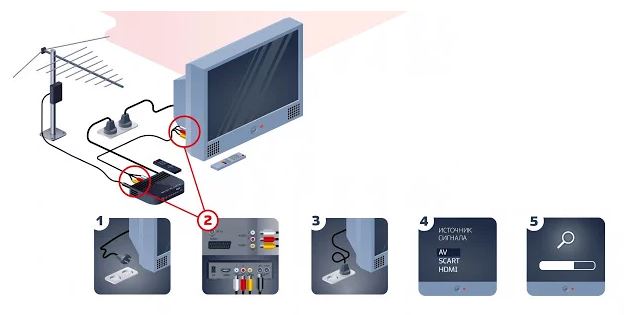
Before connecting, you will need to buy an amplifier, a splitter for two outputs, antenna cables for connecting TVs. The scheme itself, how to connect 2 TVs to a passive antenna, is as follows:
- Connect the Amplifier to the Antenna. It is often installed on the cable itself in a specific pattern. It depends on the type of equipment. You can find instructions on how to connect the amplifier to passive equipment.
- Connect the Cable From the Antenna to the Distributor. The number of outputs it has must match the number of connected equipment. No need to buy “in reserve”. This section can always be replaced if necessary.
- Put Two Cables into the Outlets of the Separator. Connect them to digital set-top boxes.
- Connect set-top boxes to TVs. And to carry out tuning on each piece of equipment by searching and saving channels.
Important! Passive antennas are in the digital broadcast range, where the tap is only 3.8 dB to 4 dB or more. Therefore, the signal can only be separated at a power indicator of 70%. Just it is raised by amplifiers.
Arc connection option – using an active splitter. No additional equipment is required. It already has an amplification stage that transmits the signal to another passive type splitter.
The active splitter can have a separate power supply to amplify the quality of the signal source with an electric current. This should be taken into account when drawing a connection diagram and wiring around the house.
Signal Separation Circuit From an Active Antenna

In an active antenna, the digital signal amplification unit is located in the structure itself. It is powered from the mains via a coaxial cable. You can connect not only 2, but also more TVs to such a plate without loss of picture and sound quality.
The reinforcing area requires power. Therefore, normal separator will not work. It consists of a transformer part and a capacitive decoupling. To supply current, you will have to make a separate device with power (Power Pass).
In this case, two digital tuners will be divided into active and passive. The first will supply current through the active jack to the antenna. The second is only to receive and process the signal
To connect 3 or more TVs in such a chain, an active splitter with an additional external power source is useful. Then no active tuner is required in the chain. Separator and accepting prefixes only.
How to Connect Through a Conventional Splitter
When it is not possible to connect an additional power source, you can apply current to the section between the antenna and the splitter. But you will need to create fasteners for the insert and separator of the power supply.
In such a chain, the amplifier will be supplied with current up to the splitter. And the TV signal will already go to the consoles. They will act as passive receiving equipment.
Important! When 3 TVs are connected, and the splitter has 3 outputs, the free end must be muted with a resistor. Its resistance should be 75 ohms. Only then there will be no unnecessary loss of quality and power.
Is it Possible to Include 2 TVs in one Antenna Without Adapters?
There is an alternative holders scheme. Its performance is in question. But as an option for connecting two TVs to one antenna, you can try. It consists in the following:
- An antenna and 2 coaxial cables are required.
- The ends of the wires are stripped. The distance from the tip to the stripping is determined by experimentation.
- The braid and foil are unbraided. And they are twisted together. In this case, the center wires remain separate.
- The two veins obtained are fixed with screws to their regular place in the antenna. The braided structure is attached to where the shield of one cable should be. In the process of this trick, it is important to ensure that the wires do not come into contact with the screen.
- The resulting cores are connected to cables for two TVs.
In theory, such a connection will improve signal strength. But in practice, it takes a long time. Requires knowledge of antenna connection features. And does not guarantee long-term performance.
General Diagram of How to Choose a Connection Method

Before connecting 2 or more TVs to one antenna, you need to find out which signal source is connected. The separator is selected by it. It is his own for analog, digital, cable, and satellite sources.
The next step is to determine the broadcast power level. If the indicator is above 70%, you can not connect the amplifier. In other cases, the purchase of an appropriate device is required.
Then, it remains to connect all the elements according to the selected scheme. Turn on TVs and tune the channels.
Conclusion
In this article, you can see the complete process of connecting multiple TVs to one antenna. Although this process is not complex, you need to be careful and understand what you are doing so that you do not get poor image quality and weak signal in your house. You want all the household members to have the same quality on their TVs, and you need to do it properly. I hope this article helps you.








