Why Does My TV Turn Off By Itself? Possible Reasons

We all know that watching your favorite TV show can be frustrating when your TV suddenly turns off. However, this is nothing unusual. It is normal for an LCD, OLED, or any other TV model to turn on / off by itself. Such situations are more common than they seem at first glance.
While this may seem like a serious problem initially, it is generally not the case. There are several methods you can use to resolve a TV turning off by itself. In this article, we’ll talk about that. So, let’s start!
Table of Contents
Why Does My TV Turn Off By Itself?
So Why Does My TV Turn Off By Itself? The most likely reason the TV turns off by itself is that it has a timer that is set to a default duration, and it shuts the TV off after a certain time. Other possible issues are that you may have power supply problems, connected device problems, low batteries on your remote control, or hardware problems.
Once you discover the cause of the TV turning off, it is very easy to solve it. The first step is to ensure it isn’t dangerous enough so it can’t damage your TV later. Most likely, the cause of the problem is simple, and it will be possible to do without repair. Here, we have listed the 7 most common reasons why TV turns off by itself in over 95% of cases.
If you are looking to buy a new Smart TV, be sure to check them here on Amazon!
| The Main Reasons Why TV Turns Off By Itself: |
|---|
| 1. TV Timer Was Set to Off |
| 2. Power Supply Problems |
| 3. Dust And Moisture |
| 4. Malfunction of Electronic Components |
| 5. Hardware (Main Board) Problems |
| 6. Low batteries on the remote control cause the TV to turn Off |
| 7. Remote control power button can be stuck |
Related Article: Problem If Your TV Turn On by Itself
Now that we have briefly explained the main reasons for this, below we will go through this topic in more detail.
5 Main Reasons Why TV Is Turning Off By Itself
While there can be many reasons why your TV can be turned off by itself, we will go through the 5 most common reasons why this happens. Over 95% of users have confirmed these problems. As more household members use the TV, it can happen that someone has set the TV timer to turn off after a certain time. Another reason can be that the remote control power button is stuck. Therefore, let’s go through all these reasons in more detail:
1. TV Timer
First on our list is the TV timer issue. Maybe someone in your house has set a TV timer to turn off the TV at a certain time. In many cases, this is one of the main reasons the TV turns itself off.

It can be configured to turn off the TV after a certain time, but for it to be inactive, it is better to turn it off:
- They turn on the TV.
- Press the “MENU” button on the TV remote control and enter the “SETUP” menu.
- Press the “ENTER” button on the remote control and enter the “TIME” menu.
- Use the arrow buttons on the remote control to select “TIMER” and press the “ENTER” button, then the “TIMER” screen will appear.
- Use the remote control and turn off the “TIMER” mode.
- Press the “EXIT” button on the remote control to exit the settings.
If the TV has a sleep timer, follow the same steps as above, but instead, go to the Sleep Timer tab.
2. HDMI Peripherals and Software Reset
If an amplifier and HDMI player is connected to the TV, the ARC may also receive signals that the unit can interpret as “On”. In this case, it is recommended that you disconnect all HDMI cables and see if there is a chance of failure.
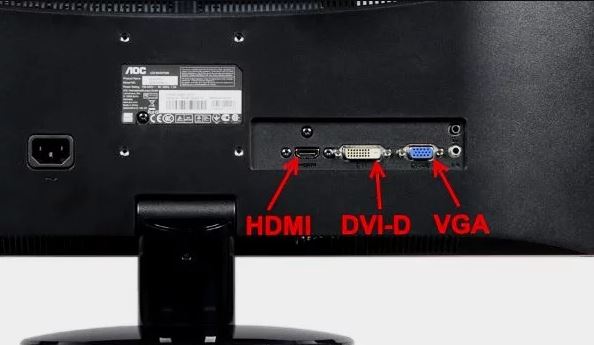
Whether the user is using a modern LED TV with internet access or an older LCD TV, the first thing to do to resolve the glitch is to reboot the device by unplugging it from the power source and then turning it back on. If the TV has a variety of software, it is worth resetting to factory settings and updating the software.
If the above TV turns off again, try to reset the “MASTER RESET” or “FACTORY RESET”. The functions can be found in the basic settings of the TV menu.
In addition, if the user has a Smart TV that is connected to the Internet via WIFI, it is recommended to update the system BIOS or TV software. If a system update does not fix the TV, it may have a serious problem with the main components.
3. Power Supply Problems
Another issue can be the problem with the power supply. The TV may malfunction during operation, turning itself off and On due to problems in the power system. So, to better understand this, let’s get deep into it.

The main types of violations in the TV power supply:
- Permanent false contact in the socket. Ensure the plug and socket are in good technical condition and connected.
- The power cable is in poor condition. Check that it does not have false contacts or breaks and cuts.
- Check if the power cord is properly connected to the back of the TV
- A power surge or faulty power supply. Usually, the most common problem is that it allows you to turn off Smart TV. Surge or peak voltage may cause the TV to turn on, especially if it is old or damaged power supply capacitors.
- Another somewhat banal mistake is that the plug to which the device is connected has too many cables connected to other devices with problems. You can try to connect them to other connectors to determine the cause. And in the future, buy an extension cord or plug with a timer to prevent unauthorized switching.
- Damaged HDMI cable, Ethernet cable, or antenna cable. They check the condition of the cables, especially the plugs and the insulation of the wires, perhaps the problem is in the electricity, and not in the defect of the receiver.
4. Dust And Moisture

As a result of contamination of the electronic board with dust, a short circuit of current-carrying conductors with overheating of semiconductor components can often occur: micro boards, triodes, or diodes. In this case, the TV is turned off by overheating protection. Therefore, cleaning the device from accumulating dirt is necessary occasionally.
Water is similarly hazardous to electrical equipment – it oxidizes the contacts, creating the possibility of short circuits. Oxidized contacts must be cleaned of deposits and sometimes re-soldered or tinned with an electric soldering iron.
The tracks of electronic boards corroded from moisture are repaired by applying drops of solder or by installing a jumper made of the finest wire.
Before doing any work on TV, remember about electrical safety and completely de-energize the device. You also need to be careful when disassembling – do not tear or confuse the connectors for connecting loops and wiring.
To eliminate the problem of periodic shutdowns due to dust, you need to:
- Turn the TV back to you;
- unscrew the mounting screws;
- dismantle the skin;
- Use a small brush or a vacuum cleaner to clean the dust deposits.
After these operations, the TV usually restores its functionality.
5. Serious Damage
If the above procedures did not correct the failure, then the source of the TV defect is much more serious than it might seem at first glance. In this case, the best solution is to go to the service department for professional support.

However, if the owner of such a device is familiar with radio engineering and has practical skills knows how to work with a tester and a soldering iron, you can try to find the root cause of the malfunction on your own.
The main operations of testing the operability of functional TV elements:
- Turn off the device from the network.
- Dismantle the rear panel.
- Examine the capacitors of the power unit. Over time, electrolytes can lose functionality by drying out or swelling. Sometimes the capacitor is capable of “flowing”, which activates the oxidation of the tracks on the electronic board. Having identified a damaged capacitor, it must be replaced.
- Prefabricated units are carefully inspected. For what it is necessary to provide high-quality lighting. When the TV is running, ring cracks can form in the tracks of the boards, caused by constant heating. In the course of time, various soldering defects can also be detected additionally. Therefore, everything that does not inspire confidence and seems problematic must be soldered.
If you want to learn more about this topic, be sure to watch this YouTube video:
Expert Advice

For the user not to have to perform the restoration of an expensive device on his own or to overpay to service centers, it is better to follow the recommendations of specialists in the operation of modern TVs:
- Installing the TV on the windowsill, next to the aquarium, or in other areas where water can reach the electronic board is prohibited.
- It is necessary to damp the room periodically. This will reduce the accumulation of dust and dirt on important TV cards.
- It is not allowed to leave the TV connected to the network when it is not used.
- A voltage stabilizer is installed to protect all electrical appliances, preferably at the electricity input to the apartment.
- During operation, you must ensure that the force of pressing the buttons on the control panel is reasonable – you do not need to hit or squeeze them out of the case.
There are various reasons why the TV turns off or turns on by itself. As you can see, in most cases, it is not so difficult to fix problems by turning off the TV yourself. In addition, the methods for troubleshooting such problems on Samsung, Vizio, Mitsubishi, LG, SONY, Panasonic, HiSense, Hitachi, Element, Magnavox, Sanyo, and all other TV models are the same.
The main reason why the TVs themselves turn off are incorrectly set options. For example, some structures have the ability to automatically turn off if the user has not used the remote control for a long time. Such a failure is easily eliminated through the settings menu. If the failure is hardware and the owner lacks sufficient experience, it is better to invite a specialist for repair.
Related Article: Voltage Stabilizers For TV
FAQ: People Also Ask
What causes a smart TV to turn on and off by itself?
Common issues might stem from the power supply, TV settings, outdated TV firmware, or other software glitches. Often, the issue is software-related rather than hardware-related, so before considering a service center visit, try addressing these potential problems.
Why is my Samsung TV turning on and off with no picture?
If you encounter this issue, consider rebooting your Samsung TV. Disconnect it from the power source, wait for about a minute, and then plug it back in. Regrettably, this could indicate that the screen’s backlights have malfunctioned. In the most unfortunate situation, you might need to repair or replace your TV.
How long does a TV last?
In terms of components, LED models are most likely to wear out first. Typically, an LED running at or near its maximum brightness lasts between 40,000 to 60,000 hours, approximately 4.5 to 6.8 years.
Final Thoughts
While this problem can occur occasionally, in most cases, you don’t have to fear that you have some big problem. As you can see in this article, the reasons can be different, such as the TV timer being set on, the remote button being stuck, software problems, hardware problems, or dust. You can solve such problems very quickly and efficiently. I hope this article has helped you, and if you have any more questions, feel free to comment below.







