Fix Kindle Fire Won’t Charge Because Of Loose Port
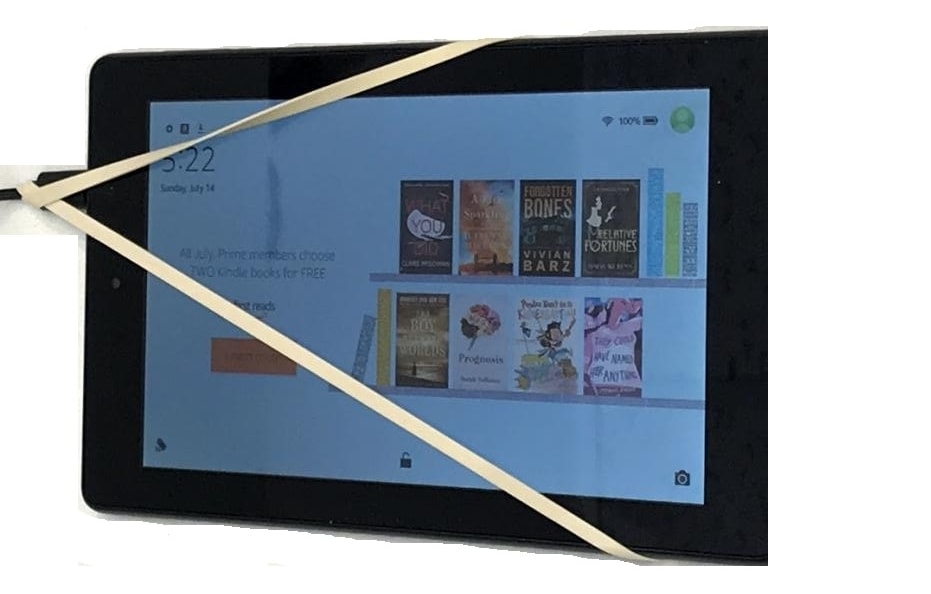
The Kindle Fire is a perfect tablet for every budget. Even though it is not the best out there, and doesn’t have all the up-to-date features, this model still offers good value for your money. However, this depends upon the type and model you want to buy. With Kindle Fire, you can read books, play games, use different applications, and much more.
However, there are some problems that some users are bringing up on Reddit and Youtube about Kindle Fire, and that is the inability to charge because of a loose port. If you have the same problem, then you are at the right place. In this article, we’ll talk about that and how to solve it. So, let’s start!
Table of Contents
How to Fix Kindle Fire Loose Charging Port Problem?
1. Claim Warranty

If you have some technical or hardware issues with your Kindle Fire, then the first step is to use your warranty. Find the supplier number and contact them immediately if you have a problem with your device’s port. The problem with the port causes it to become loose and impossible to charge.
This problem is often, and many Kindle Fire consumers have already reported this issue. Therefore, if you have a valid warranty, you will have no problems in replacing your Kindle Fire device. The warranty status can be checked online or by contacting the store where you bought the Kindle Fire from.
Note! Don’t try to fix the device yourself because you can lose the warranty! Just be sure to get a replacement. By opening up the device, you can lose the warranty, and that way, you won’t be able to get a replacement device from the supplier.
However, the repair process in most cases is very hard and complex, and you will not be able to do it yourself. Therefore, we recommend that you avoid any fixing by yourself. Be sure to buy a new replacement part for your Kindle Fire or claim the warranty. That way, you’ll have no port issues with your new Kindle Fire.
2. Repair Center
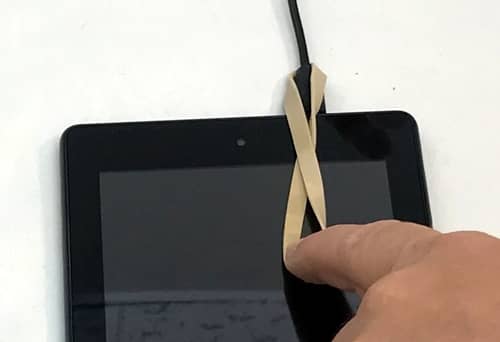
If you don’t have a valid warranty for your Kindle Fire, then the second best thing that you can do is to take your device to a repair shop to get it repaired. There will be experts that know what they need to do and they will fix your Kindle Fire.
The only downside to this is that you will have to pay for the repair with your own money, but the total amount will certainly be much less compared if you decide to buy a new Kindle Fire. This step is for those who don’t want to change their current device because they are emotionally attached to it.
If you try to fix the device by yourself, you’ll likely damage it permanently and losse all data on it. Even though there are a lot of Youtube videos online and guides to do this, it can still be challenging for some people.
You’ll also need some tools to repair your device if you decide to repair it by yourself. In most cases, the users who open up their devices and try to repair them permanently damage the parts inside, such as the motherboard and the processor. So, be sure to only opt for this option if you don’t have a warranty and you don’t have money to repair it at the repair center.
3. Use Tape

Although this method is not always possible to apply, there are users that used a small piece of tape to fix this loose charging port problem. Use your Kindle Fire and just attach a small strip of the tape to the port. That way, you’ll limit the available space for the charging cable.
The tape will make the port tighter while the charging cable will no longer fall off the port anymore. However, you need to be very careful when doing this because you can damage the connector pins that are located inside the device’s port. Also, when doing this, be careful that the tape doesn’t cover connector pins that are attached to the port side.
The easiest method on how you can fix the port issue is by putting the Kindle Fire on a flat surface. After that, try to angle the USB cable, so you charge your device properly. Be sure that your Kindle Fire doesn’t move during the charge. Sometimes, finding the right angle can be hard and annoying and can take up some time. But this method did work for some Kindle Fire users, and they managed to solve this problem.
4. Be Sure To Clean Port

Although this solution will not fix the loose port issue, cleaning the port will help you charge your device. Over time, a lot of lint gets trapped inside the port of your device. Therefore, it is very important to regularly clean the charging port as it gets dirtier over time.
Sometimes by just cleaning the port, you can fix the charging issue for the Amazon Kindle Fire device. You can also use a needle to clean the lint that is located in the charging port. Be very careful when doing this, so you don’t damage the connector pins, or your charging port will not work.
Another option that you can do is to switch the USB cables. Today almost every home is equipped with a lot of devices that use the same charging port and cable as your Kindle Fire. Use a different cable with the right power adapter and see if it is working. Usually, minor design changes are needed for the USB cable to work when it has a loose port.
5. Amazon Support
Lastly, you can contact Amazon support for help. They will provide you will all the necessary information on what you need to do. However, if you just want to fix your current Kindle Fire and don’t want a replacement, then Amazon official support is the recommended option for you. There you will find a lot of experts that will be glad to help you with this. So, make the first step and reach out to them and report your issue.
Final Thoughts
We already mentioned that this problem is very common when it comes to Amazon Kindle devices, so you need to be careful when it comes to fixing it yourself. You have seen five ways you can try to solve this problem and I believe one of them will be enough. I hope this article helped you and if you have any questions feel free to contact us.







