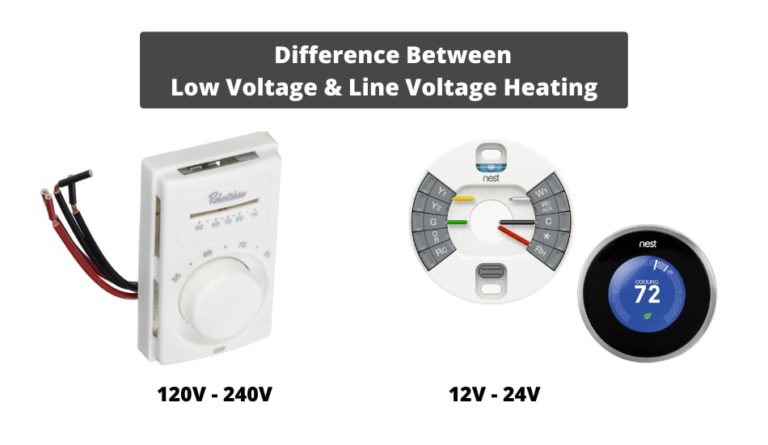Why Honeywell Thermostat Blinking “Cool On”? Expert Explain

If you have a Honeywell thermostat, you will most likely come across blinking words that show ‘cool on’ status. But you don’t need to worry or panic if you encounter it. There are many different reasons why you’re A/C thermostat may be showing this issue. In this article, we’ll explain why this happens and what you can do to fix this issue before the temperature in your house drastically changes. There are a few things that you must do to solve the problem.
Table of Contents
Why Is My Honeywell Thermostat Flashing Cool On?
So Why Is My Honeywell Thermostat Flashing Cool On? When the Honeywell thermostat displays ‘Cool On’ or the snowflake icon, it indicates that the thermostat is in delay mode. This delay is activated to protect your HVAC system from short cycling and it can usually take up to 5 minutes.
If you want to know do some thermostats save money, read Do Programmable Thermostats Really Save Money?
The Most Common Reasons Why Thermostat Flashing Cool On
When you notice the flashing ‘Cool On’ message on your Honeywell thermostat, it means that there is a technical malfunction, or that air-conditioner is engaged. Here are the main reasons why your Honeywell thermostat is blinking “Cool On”:
- A power outage: A power outage or some other interruption associated with a power source can trigger the thermostat’s compressor to restart and activate the ‘Cool On’ icon to blink.
- Chaining the Set Temperature: Readjusting the temperature manually after the system has reached its set temperature can trigger the compressor to restart.
- Switching From Cooling to Heating: When you switch your home AC system from the cooling mode to heating mode, you will create a lot of pressure on the compressor and that can activate the thermostat to blink.
- Battery Replacement: When you are replacing your old batteries with new ones, then the “Cool On” flashing can appear on your display for just a few minutes.
- Low battery: In some cases, the “Cool On” flash icon can appear because you’re batteries are low. Some older models have the low battery notification that is usually displayed with flashing signals.
Related Article: How Does a Mechanical Thermostat Work?
Honeywell Thermostat Cool On Flashing Fix
Solve The Honeywell Thermostat Flashing Problem
Before you start with some other method, you should wait for around 5 minutes. Sometimes “Cool On” icon on your Honeywell thermostat is displayed due to a timeout feature in A/C unit. That way your compressor is protected. The pressure difference can sometimes damage the compressor. Such damages are very expensive, so you should take good care of your compressor.
On the other hand, Honeywell thermostats are designed to protect your compressor over small technical issues like that. They come with a time delay feature that allows the compressor to restart itself until the pressure on both sides is equalized. That delay usually lasts around 5 minutes. After that time, the “Cool On” or “Heat On” blinking message should stop blinking.
Related Article: How To Tell If Pilot Light Is Out On Water Heater?
The Solution To Thermostat Blinking “Cool On”

Once you’ve done everything you needed, and your compressor hasn’t restarted yet, you need to try something different. Here are the steps that you need to follow to solve this problem.
- Need For Restart: When the thermostat experience a logout, it can sometimes activate the ‘Cool On’ blinking mode. When this happens, a simple restart will fix the problem.
- Reset the circuit breaker: Sometimes electric surges can activate the breaker to trip. Just restart it. Flip the switch on your electrical box. Keep in mind that newer breaker boxes are in most times labeled.
- Read the manual: Every thermostat comes with their manual. Reading and following the instructions on that manual can help you understand why ‘Cool On’ mode is activated and how you can solve it.
- Replace the batteries: Just turn off the thermostat and remove the batteries. Since each thermostat is designed differently, you will need to see how it can be removed from the wall and then replace the battery.
- Lower the temperature: Try to set the thermostat temperature to below the room temperature (lowest setting).
How Long Does It Take To Fix a Thermostat Flashing “Cool On”?
If there is a flashing “cool on” icon on your thermostat, it can take around 5 minutes to fix it. The thermostat needs some time so it can adjust and get back to normal. This delay is here to protect your equipment from short cycling.
Related Article: Can You Install a Nest Thermostat in An Apartment?
When To Call A Professional For Help?
A blinking “Cool On” icon on the Honeywell thermostat is something that can be fixed in a few steps and doesn’t require professional assistance. Therefore, we advise you to try and fix everything by yourself. But you definitely need to know when you need the help of a professional.
If you tried everything you could and knew, and your Honeywell thermostat still keeps blinking “Cool On”, then you probably have a more complex technical issue. The problem may lie in an open switch on the outside unit or on excessive defrosting. Another possible reason is that blowers cannot move the cold air around because blowers are not working effectively.
The blinking “Cool On” icon can also appear because of the failure of the compressor and condenser. Sometimes it can be a very trivial problem, but sometimes you can deal with much bigger things. So if you are unsure, it’s better to call a professional help. Simply contact an HVAC expert and the problem with your thermostat will be solved.
If you want to learn more about HVAC system, feel free to read Smart HVAC System Explained.
FAQ: People Also Ask
Why The Auxiliary Pump On Thermostat Displaying Cool?
Sometimes it can be confusing if you notice that hot air is blowing while your thermostat is set to low temperature. There are a few reasons why during the AC mode the heat is coming from your system. The most common reason for this is wrong wiring.
The problem most likely lies in the fact that the aux heat wire might be connected to the heat pump. That confuses the heaters and activates the cool mode. Do a quick check on your terminal wiring. Make sure that the aux heat wire is connected to the W1 terminal, and that the other is on the W2 terminal.
Do Thermostat Need Restart If There Is A Power Outage?
Honeywell thermostat comes with built-in memory storage that allows you to store a schedule, program, and its customizations. It also allows storing every user setup. Therefore, it is not necessary to restart after there is a power outage. Your thermostat will automatically pick up old settings when the power gets restored.