Can You Install a Nest Thermostat in An Apartment?

Smart thermostats like Nest make your home more comfortable and help you save on energy costs. These thermostats can learn your behavior and adjust the temperature accordingly to your needs, which provides an even greater degree of integration with other smart home devices. But what if you are not the owner of the apartment you are living in, and you don’t know if you have permission to install a Nest thermostat in that apartment? This is one of the interesting questions for tenants. Let’s find out!
Table of Contents
Can You Install a Nest Thermostat in An Apartment?
So Can You Install a Nest Thermostat in an Apartment? The answer is – yes! In most apartments, installing a Nest thermostat is an easy DIY project that will take you about 20-30 min. With the use of the Nest app, you will get step-by-step instructions on how to install and wire your thermostat. But to do that, you will need the permission of a landlord.
By installing a Nest smart thermostat in an apartment you will get automatically a predetermined temperature regime, and thus save a lot of energy. However, if you are not the owner of the apartment, you must consult with the landlord and explain all the benefits they will get by installing a Nest smart thermostat. To learn more about what benefits a smart thermostat has, continue reading this article.
What is a Smart Thermostat, How it Works?
The smart thermostat is part of the climate control equipment of the “smart home” and is designed to maintain the required temperature in the room. It is based on a microprocessor, with which you can program the device, by setting different scenarios:
- Set the required constantly maintained temperature.
- Set different heating or ventilation modes at different times of the day.
The number of settings depends on the specific model and its functionality. Smart thermostats can work in conjunction with various climatic devices – with autonomous heating systems, portable electric heaters, air conditioners, ventilation, etc. The operation principle of a smart thermostat is simple: a temperature detector relay acts as the main sensor.
It can be made of bimetal (mechanical relay), or be electronic, and it is located in the device itself. The trigger occurs when the temperature in the room reaches a certain threshold value. When it drops below the set limit, the sensor sends a signal to the microprocessor, and it gives a command to turn on a certain device. When the room warms up to the user-set limit, the circuit is opened.
If you are interested in other smart thermostats, I have made the Ultimate Guide to Smart Thermostats, so you can check it out.
Key Features of Installing a Nest In An Apartment

While the functionality of a smart thermostat will differ depending on the model, they still have some common features that you should pay attention to. When you tell the landlord of the apartment what benefits he will get by installing a smart thermostat, he will definitely opt for one. So let’s see what advantages the Nest smart thermostat has:
- Saving
Smart thermostats like Nest, on the other hand, take this process to the next level by monitoring areas in your apartment and automatically planning the temperature of each room to use energy more efficiently. Setting a schedule based on your activity and presence at home, combined with the device’s own temperature recommendations, will allow you to achieve the best results in terms of savings.
When a certain temperature set in the settings is reached, the power supply to the heating or ventilation devices is automatically cut off. As a result of the use of smart thermostats, electricity savings, and, therefore, the homeowner’s money is reduced by an average of 20-30%.
- Notifications
Smart thermostat models capable of maintaining a remote connection can send notifications to their owners about the operating mode of the devices connected to them, as well as transmit information about the temperature in the apartment online. Based on these data, the user can remotely adjust the settings by setting the required operating mode of climatic devices.
In addition, smart thermostats are capable of providing additional information. To send notifications to the owner’s mobile device, smart thermostats use either a WiFi connection or GSM. In the first case, for the device to function, it must have access to a wireless Internet network.
- Automation
We have already noted more than once that smart thermostats allow you to program schedules for heating and cooling, but they can do this themselves and in different ways. Some models learn your preferences over time in order to build their schedule and adapt to changes. Other models can’t predict your behavior and past activities. These auto-scheduling models use your habits, local weather conditions, or answers to a series of simple questions to create the basis for a schedule. The nest is one of them.
- Weather Dependent
Smart thermostats can adjust the indoor temperature of the room depending on the weather forecast and the outside temperature. Therefore, if cold weather is rapidly advancing or, on the contrary, the sun is about to come out, the thermostat can adjust the temperature settings accordingly, reflecting the fact of its change outside. Such features can be extremely useful for maintaining a comfortable temperature in the apartment.
- Security
Smart thermostats like Nest, have also security features. One of the features is that you can set a password to prevent anyone besides you to change the temperature in the apartment while you are away from home. If you are frequently renting your apartment it is a great feature so your guests cannot affect the temperature in the apartment. Therefore, you have control of your heating all the time.
How Much Money Can A Nest Thermostat Save You?

If you plan to install a Nest smart thermostat in your apartment, it will reduce your heating costs by 10% and cooling costs by 15%. For an average apartment, that would be around $130 in savings each year. This investment definitely doesn’t cost much and is one of the better choices you can make to save money. Present this to your landlord, and he will surely have an understanding and allow you to install a smart thermostat.
How to Install the Nest Thermostat in an Apartment
The Nest thermostat has literally conquered the market since its launch. The Nest is a smart self-learning thermostat that can be controlled from your smartphone. Below is a complete step-by-step guide to installing the thermostat at your home or apartment without the assistance of a specialist (yes, that’s right, since Nest eliminates this need due to its ease of use).
Things You Need:
- Nest thermostat (complete set);
- Plastic chops (optional, depending on the density of the material on which the Nest will be mounted).
1. Turn Off the Electricity in the Panel
Be careful with electricity! Find the fuse box in the dashboard and cut off the power to the thermostat that you will be replacing. Better yet, whenever you are dealing with high voltages and exposed wires, to avoid electric shock and a potential explosion of a fuse, shut off all lights throughout the house in the switchboard.

2. Mark the Wires Of the Old Thermostat
Determine what kind of heating system you have, fix the location of the wires to repeat it in the Nest thermostat. After you open the old thermostat, we will need to mark the wires according to their purpose in order for the Nest to work properly. You will need to capture the current configuration of your old thermostat.
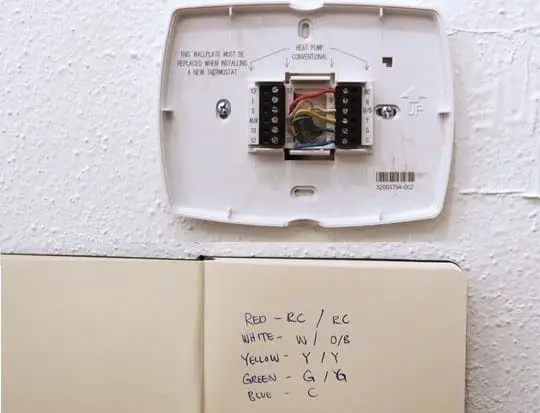
3. Remove the Old Thermostat From the Wall
Disconnect the wires. Remove the existing jumpers, you no longer need them, so the R wire can be connected directly to Rc or Rh. Unscrew the base of your old thermostat and remove it from the wall.

4. Mark the Wires With Stickers and Mark Hole Points
After removing the old thermostat, stick the special blue stickers that come with the Nest thermostat (you will find them in the instructions for use) on the wires according to their name and purpose.
Align the base of the thermostat with a level that is built into it and mark the hole points for the screws with a pencil. The level and pre-drilled holes will help you position the Nest evenly, without distortion. Probably, if the wall is made of plasterboard, you won’t even need to drill holes.

5. Screw the Nest Base On
Simply place the base against the wall and screw it to the wall using the screws provided. If your old thermostat is larger and has left a mark on the wall, you can use the special plates that come with the Nest to hide these errors and keep everything clean and tidy.
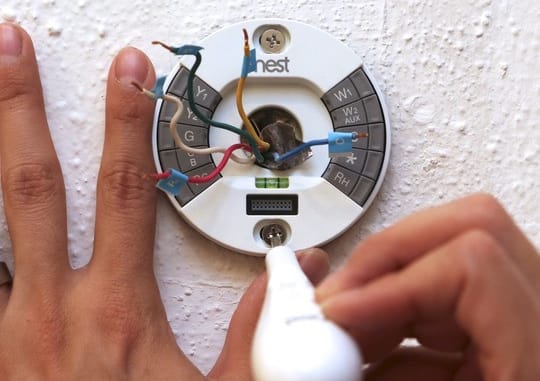
6. Reconnect the Wires
Reconnect the wires according to your heating system and their purpose. Please note that the gray buttons around the perimeter are made for your convenience – so that you do not need to mess around with connecting wires again. Just press one of the buttons, insert the bare wire and release the button. It’s that simple!
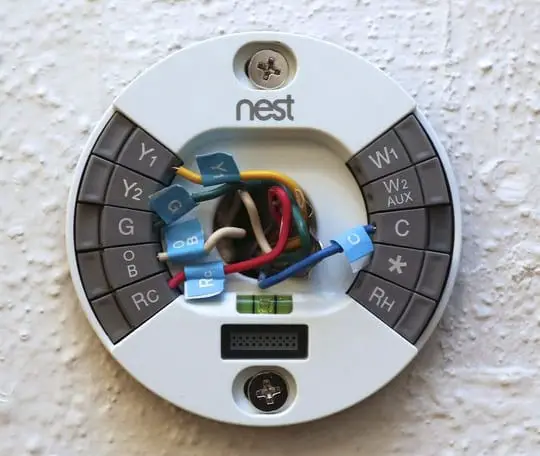
7. Connect the Nest Display
After you’re finished with reconnecting the wires, you need to add the Nest display. Simply connect the display to the base as if you want to plug it into a power outlet. The thermostat is now successfully set.

8. Turn on the Electricity
All you have to do now is to turn on the electricity again. After you do that, next step is to configure your Nest thermostat.

9. Configure Nest
Nest appears in its glory exactly at the moment of connecting it to the base. The setup is also extremely simple. Turn the ring to find your WIFI, enter your password and connect. The upper part of the thermostat is actually a large button with a display; you just need to confirm the entered data by clicking on it.

10. Test Your Nest Thermostat
Let the thermostat know the baseline desired temperatures, heating and cooling modes, etc. That’s it! Once you’ve done that, let the Nest thermostat do its job.

Things To Consider Before Installing a Nest in An Apartment?
- Ownership & Permission
Once you install a Nest thermostat in an apartment, it will not be easy to remove it. Therefore, if you plan to live in that apartment for a long time then consult your landlord and ask him for permission. On the other hand, if you plan to rent that apartment, you cannot remove it whenever you want, but you can protect it by placing a password on it. By setting a password, no one but you will be able to set the desired temperature without your permission.
- Functionality
How often do you use your apartment and how big is it? These are just some of the questions you need to ask yourself before you decide to install a smart nest thermostat in your apartment. If you have a big apartment and it takes a lot of energy to heat it, then it is definitely worth installing a smart thermostat. In cases when you do not have an air conditioning system installed in the apartment, then it is not worth installing a smart nest thermostat.
- Thermostat Compatibility
Smart thermostats like Nest can be easily installed in almost every apartment, but things that depend on this are heating and air conditioning systems. Most smart thermostats are compatible with a wide variety of systems, and therefore it would not be a problem to install a thermostat in an apartment that has an HVAC system. If you are the owner of that apartment, check out what heating and air conditioning system you have before you decide to install a smart thermostat.
How to Choose the Best Thermostat For An Apartment?
Before you opt for a smart thermostat, you need to do research. Each thermostat has slightly different features, so you need to choose the one that best suits your needs. According to many, the Nest smart thermostat is a favorite. When choosing a smart thermostat model for your home, you need to pay attention to several parameters.
- Purpose. There are many smart thermostats on the market today that are designed to work with different devices. Some of them are designed to work with electric heating devices, others – only with air conditioners. There are also models that can regulate the operation of autonomous boiler equipment.
- Design. There are stationary and mobile thermostats. The first is connected directly to the mains supplying the electrical appliance. It is rational to install them on household appliances that cannot be transferred from place to place: air conditioners, boiler equipment control units. Mobile devices are plugged into an outlet, acting as an adapter.
- A set of functions. The most important component of any highly intelligent device is the set of functionality available to it. Here, special attention should be paid to the possibility of connecting additional sensors to the thermostat, establishing remote communication with it, the number and complexity of the operating scenarios it supports.
- Cost. The price of the device depends on its functionality. Before buying, you should soberly assess whether you are ready to pay for some additional features of the thermostat, or you can completely do without them, choosing a more budgetary model.
- Manufacturer. When buying a smart thermostat, it is recommended to give preference to the products of firms that have proven themselves in the smart equipment market.
The Pros And Cons Of Nest Smart Thermostat in an Apartment
| The Pros: | The Cons: |
|---|---|
| – Large Display – Comfort – Savings – Ease of Installation | – Cannot monitor the temperature in several rooms at the same time – Doesn’t work with Apple’s HomeKit |
Final Thoughts
Smart thermostats are rapidly gaining interest among a large number of users, but most apartments still don’t have them. When evaluating the best smart thermostats, the Nest is almost at the top. Of course, over time, everything can come to the point that they will become the same familiar part of the home as a TV or telephone used to be.
But if you are in a rented apartment, it is important to contact the landlord and ask him for approval to install a smart thermostat. Therefore, if you plan to stay in that apartment for a long time, it is definitely worth having a Nest thermostat because it will save you a lot of money in the long run. If you have any questions feel free to write in the comments below.








